Agents Not Ringing
Agent Phone not ringing? These simple 12 steps should find the solution! 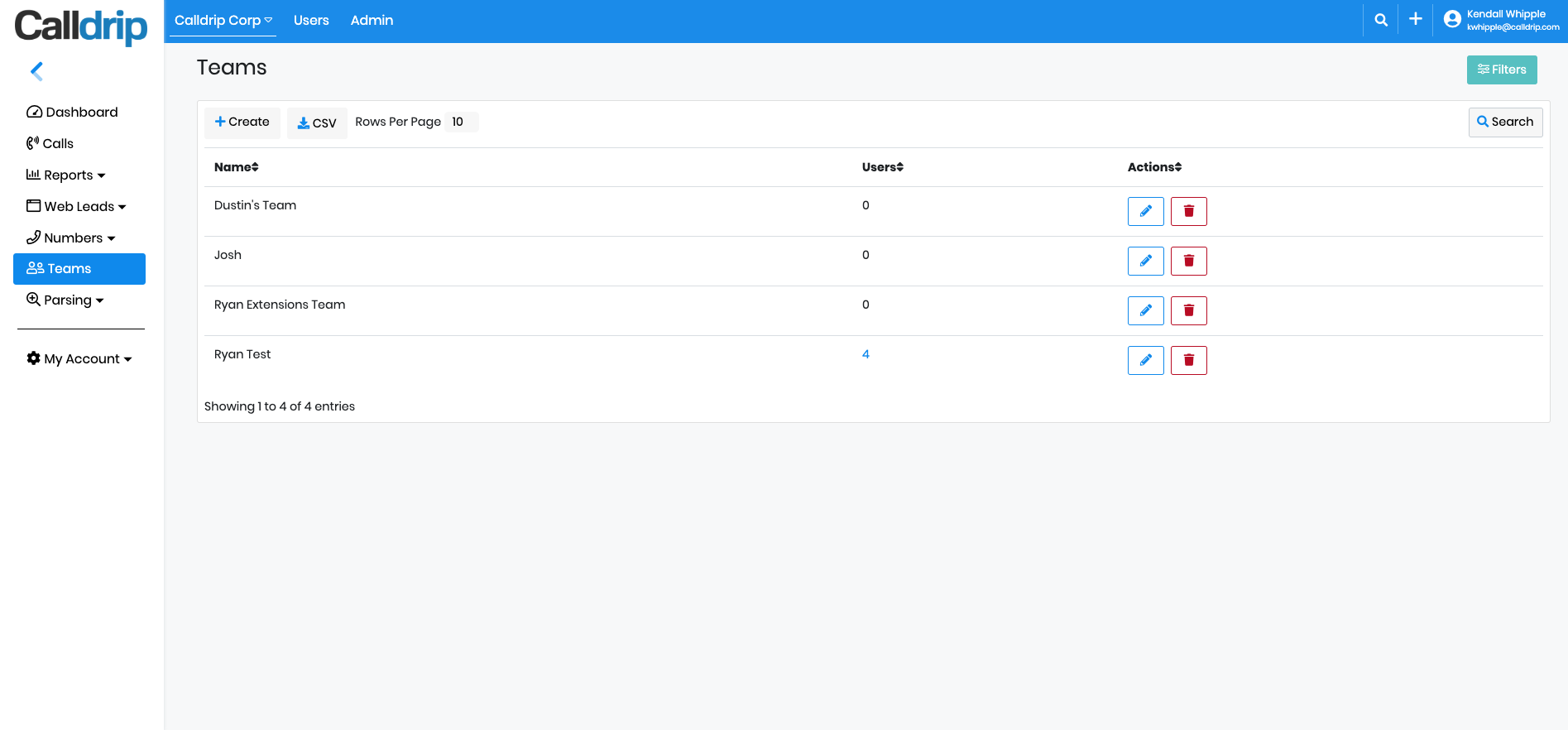
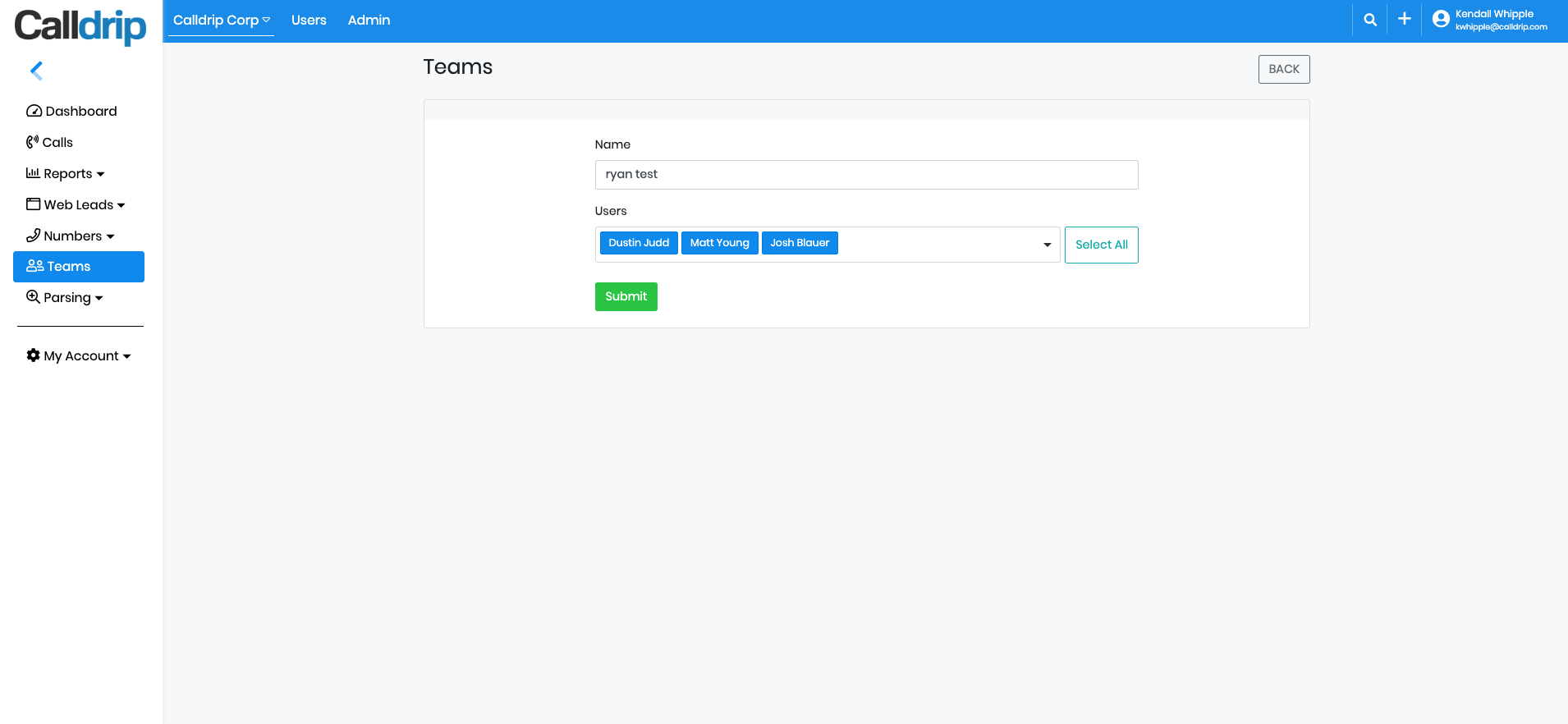
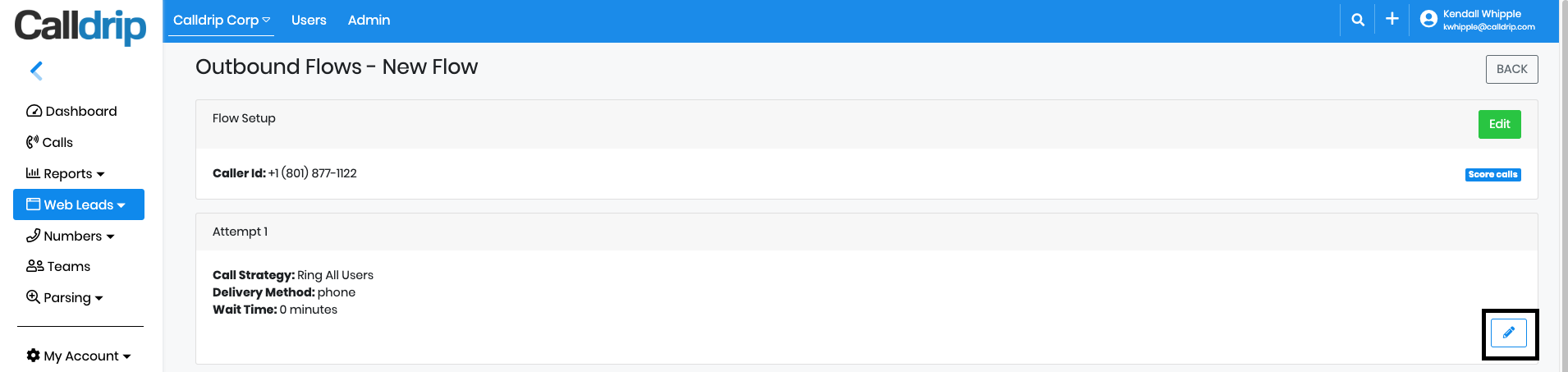
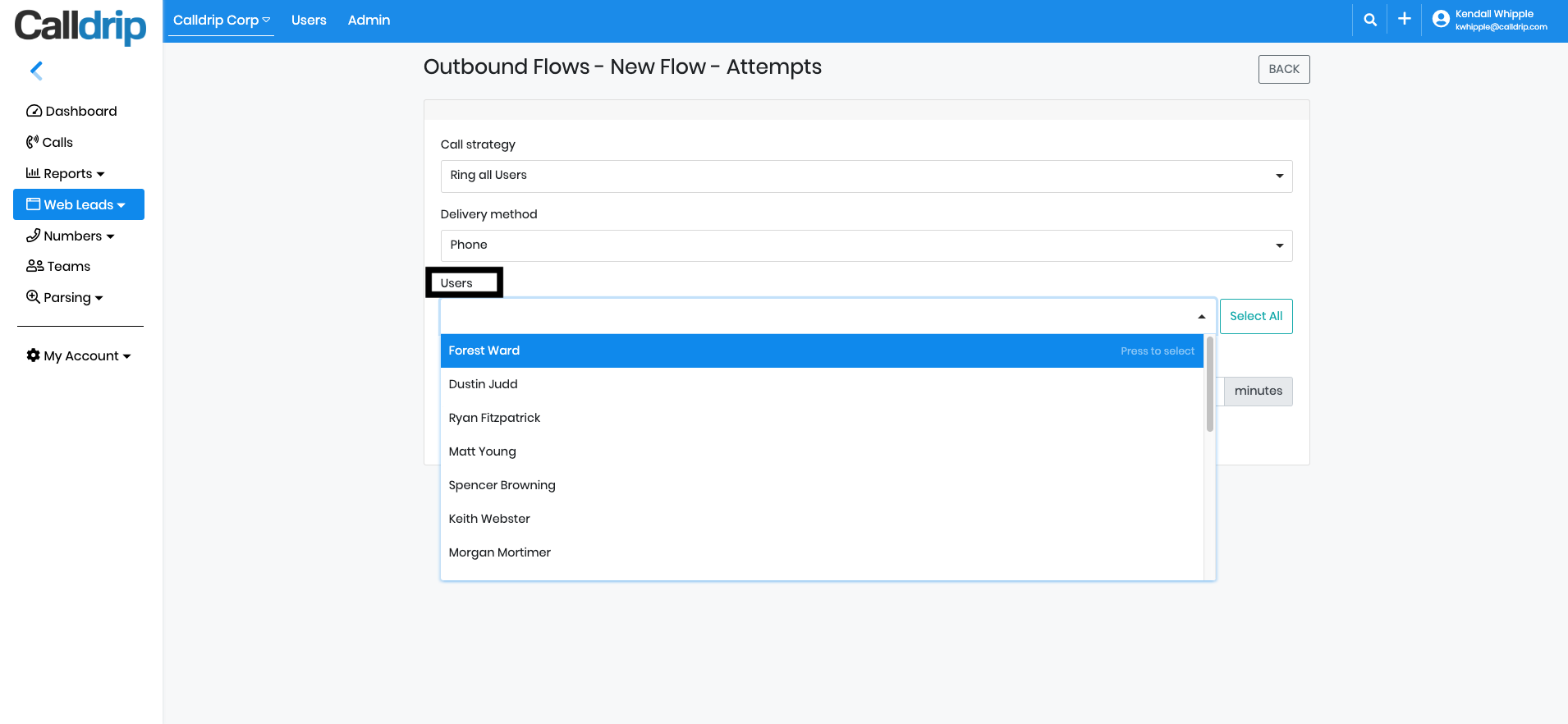
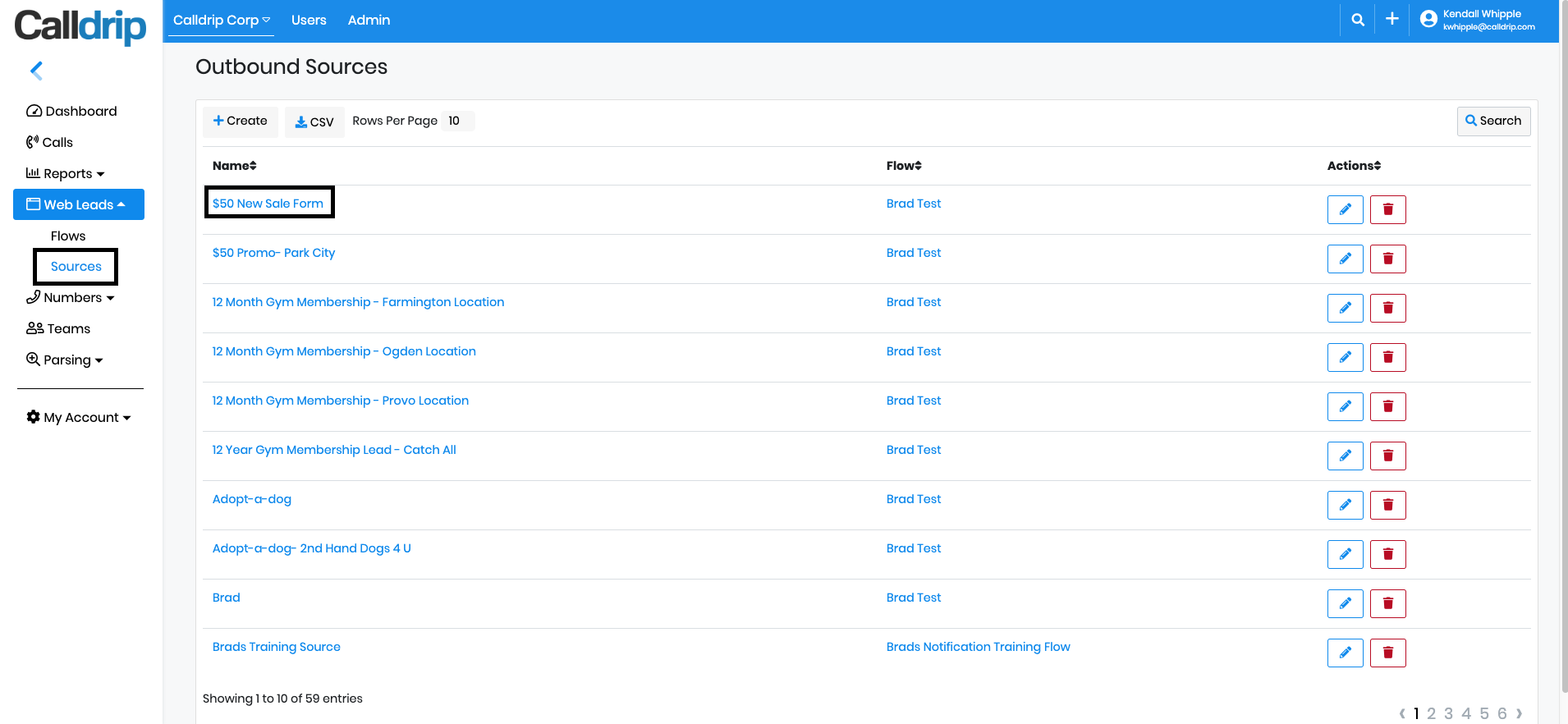
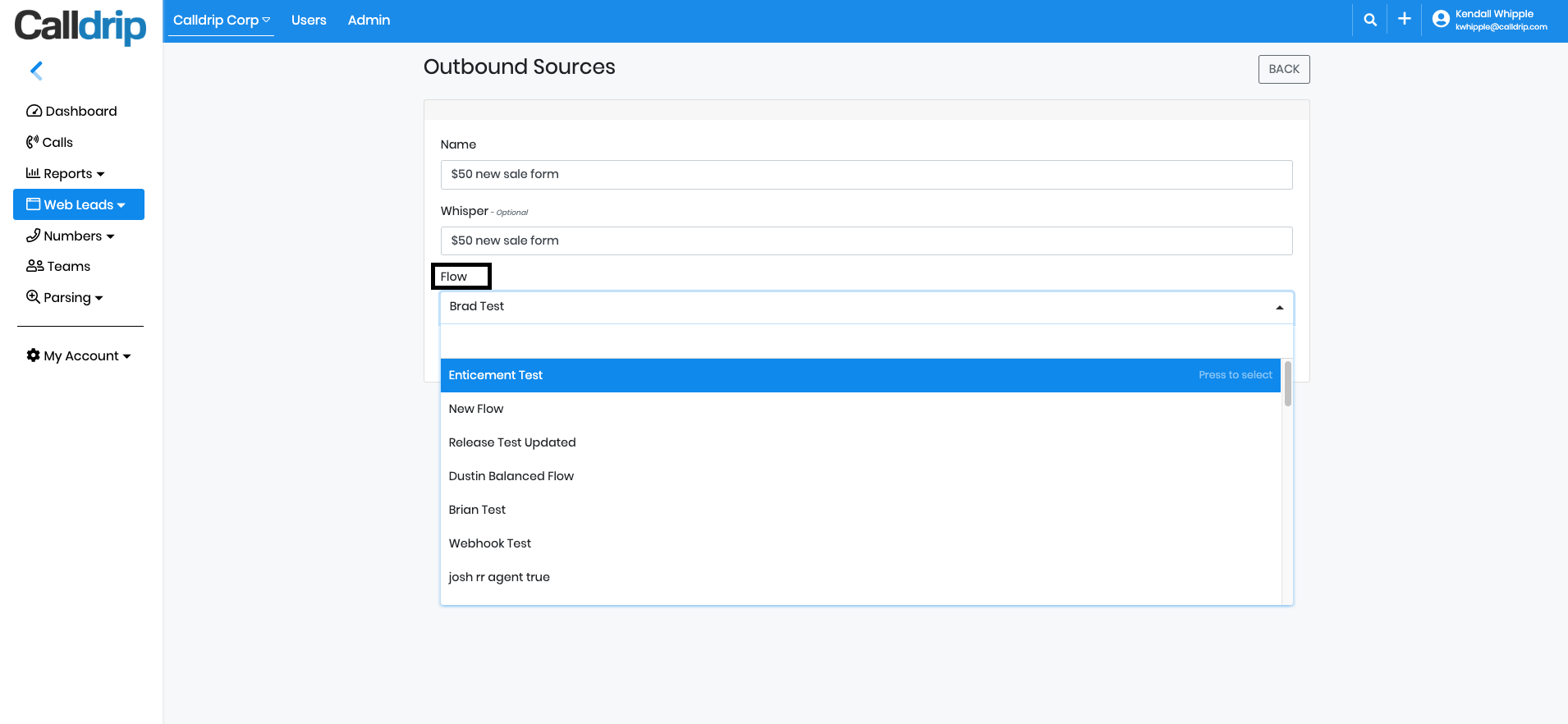 No results found
No results found
Click on the Users tab and select "Schedule"
Make sure Agent Status is Active
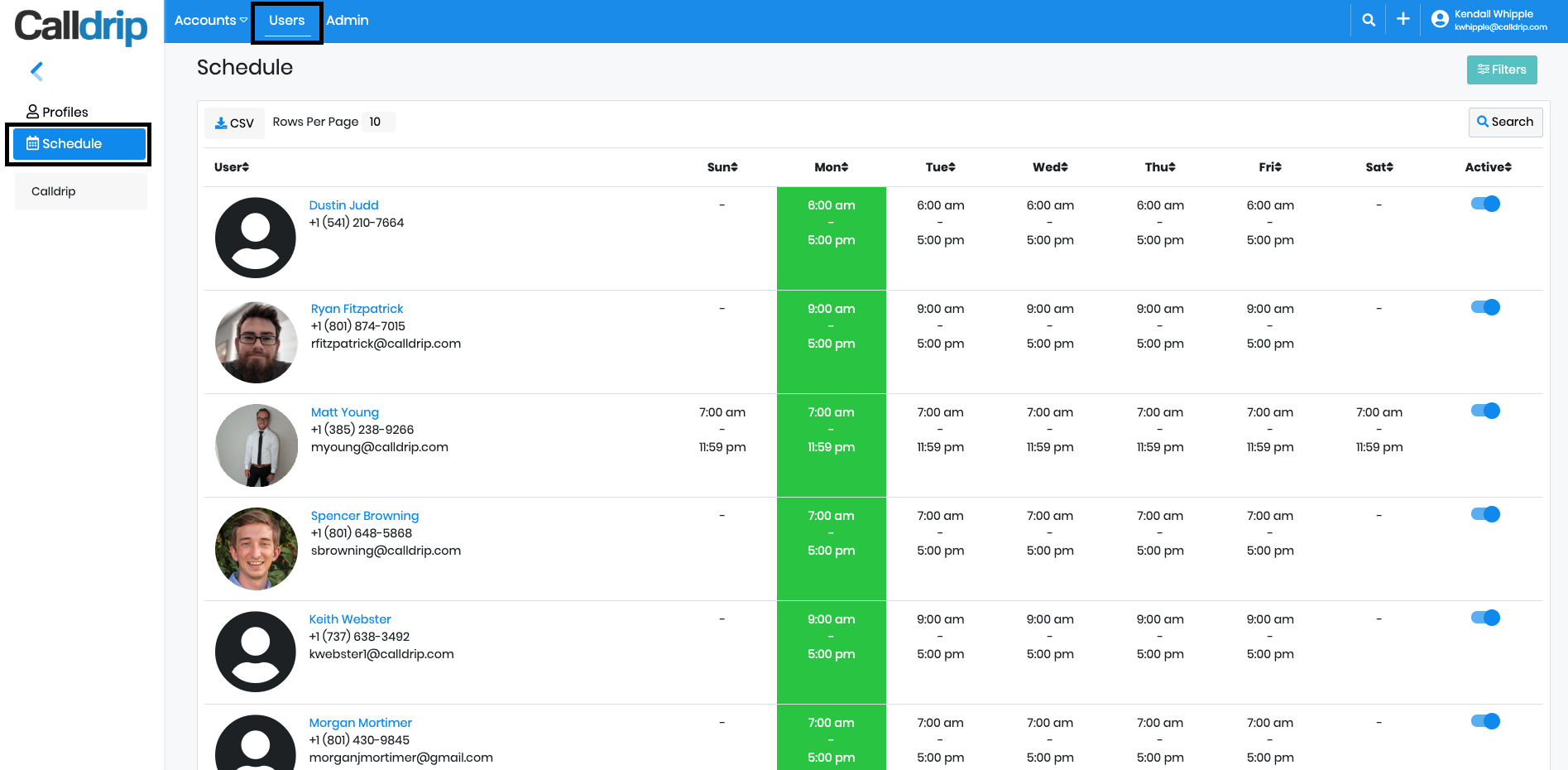 Go back to the dashboard and select "Teams" off of the left hand side navigation menu
Go back to the dashboard and select "Teams" off of the left hand side navigation menu
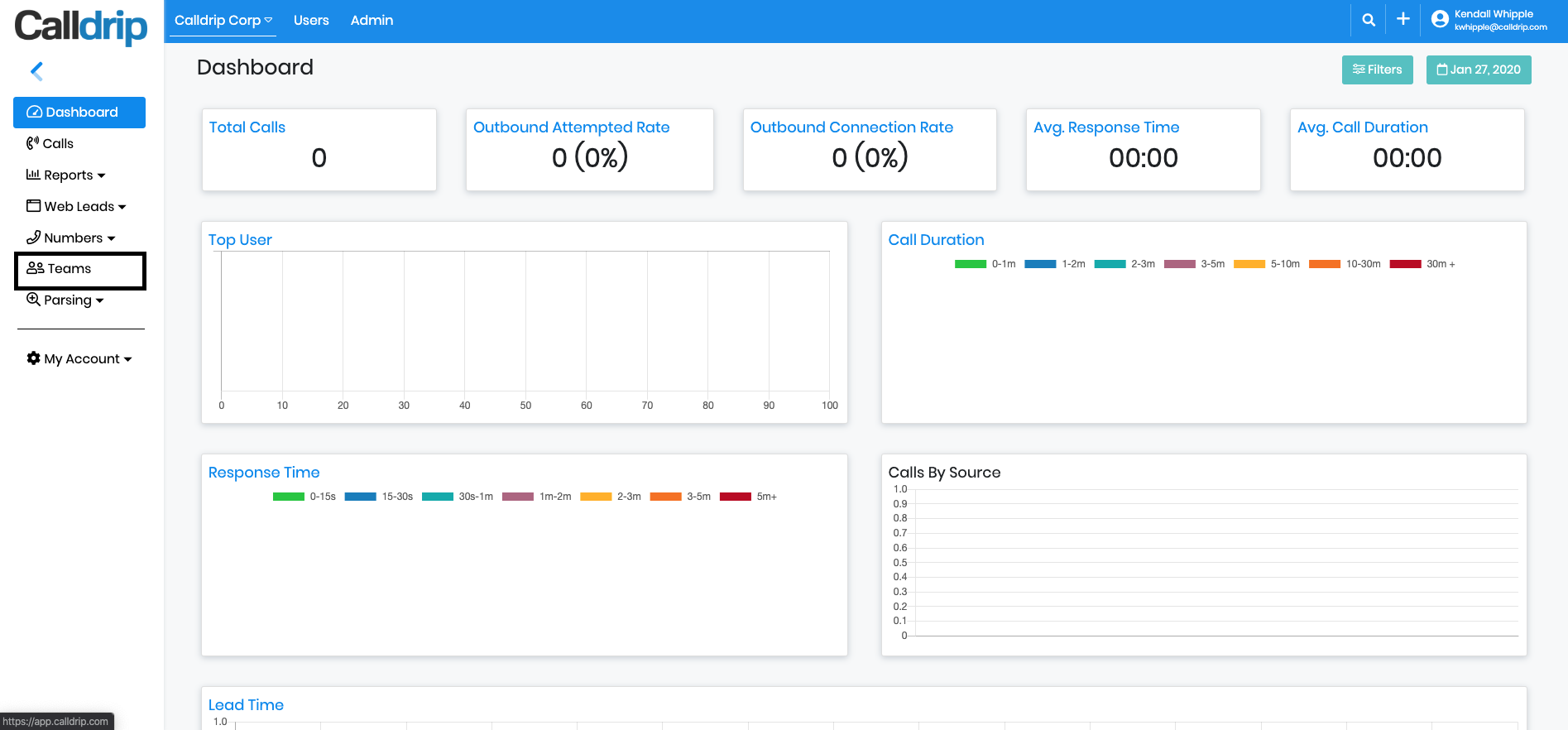 Make sure the Agent is attached to the proper team
Make sure the Agent is attached to the proper team
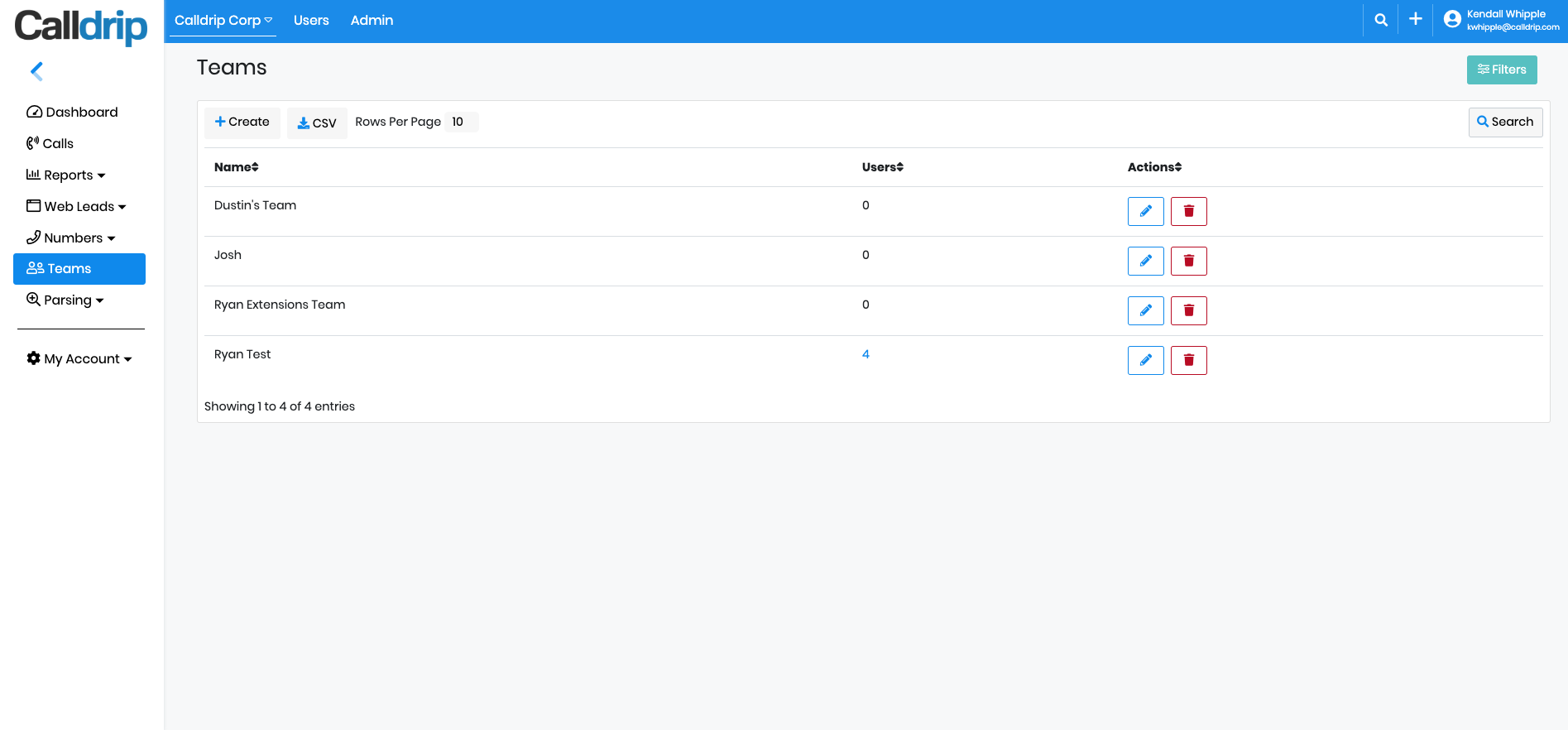
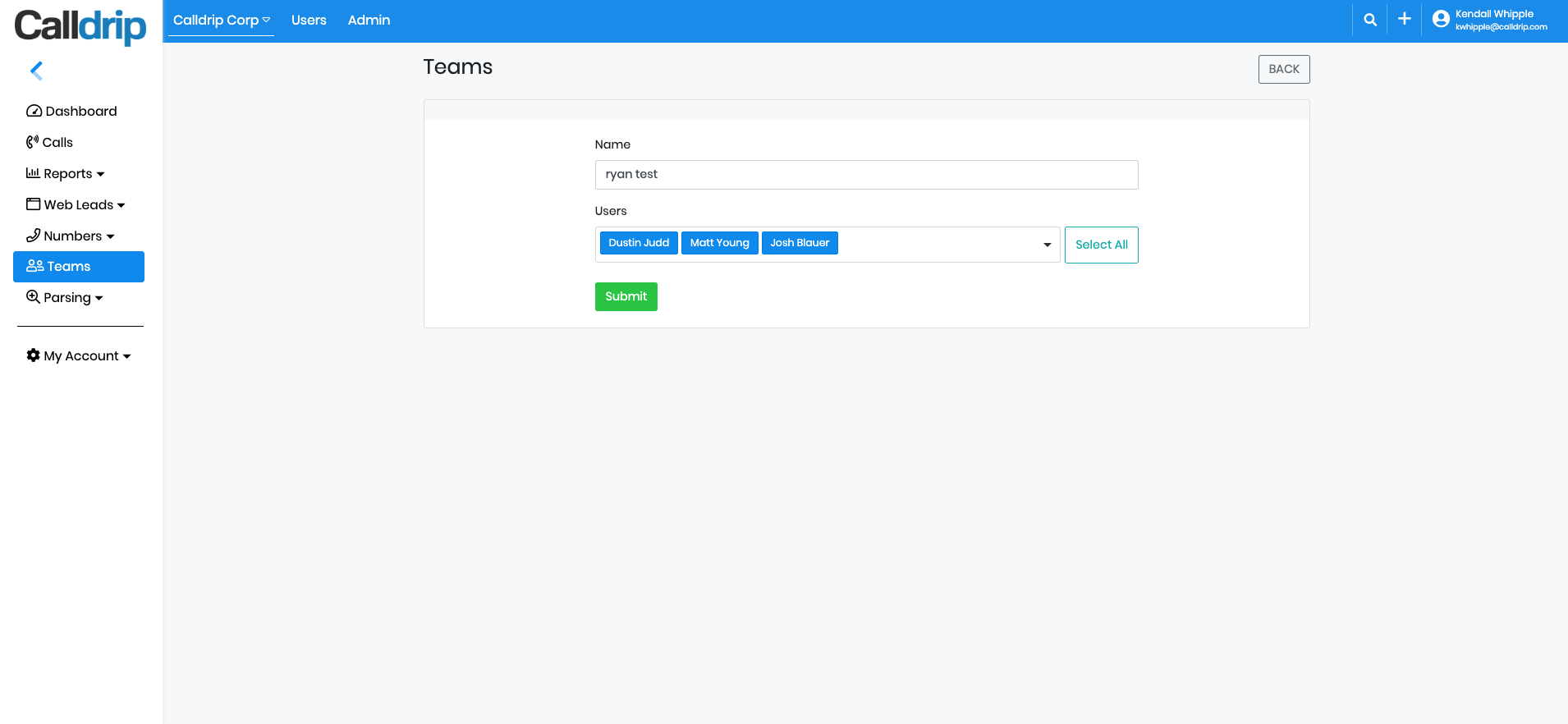
Select "Web Leads", then "Flows". Select the name of the flow you would like to edit.
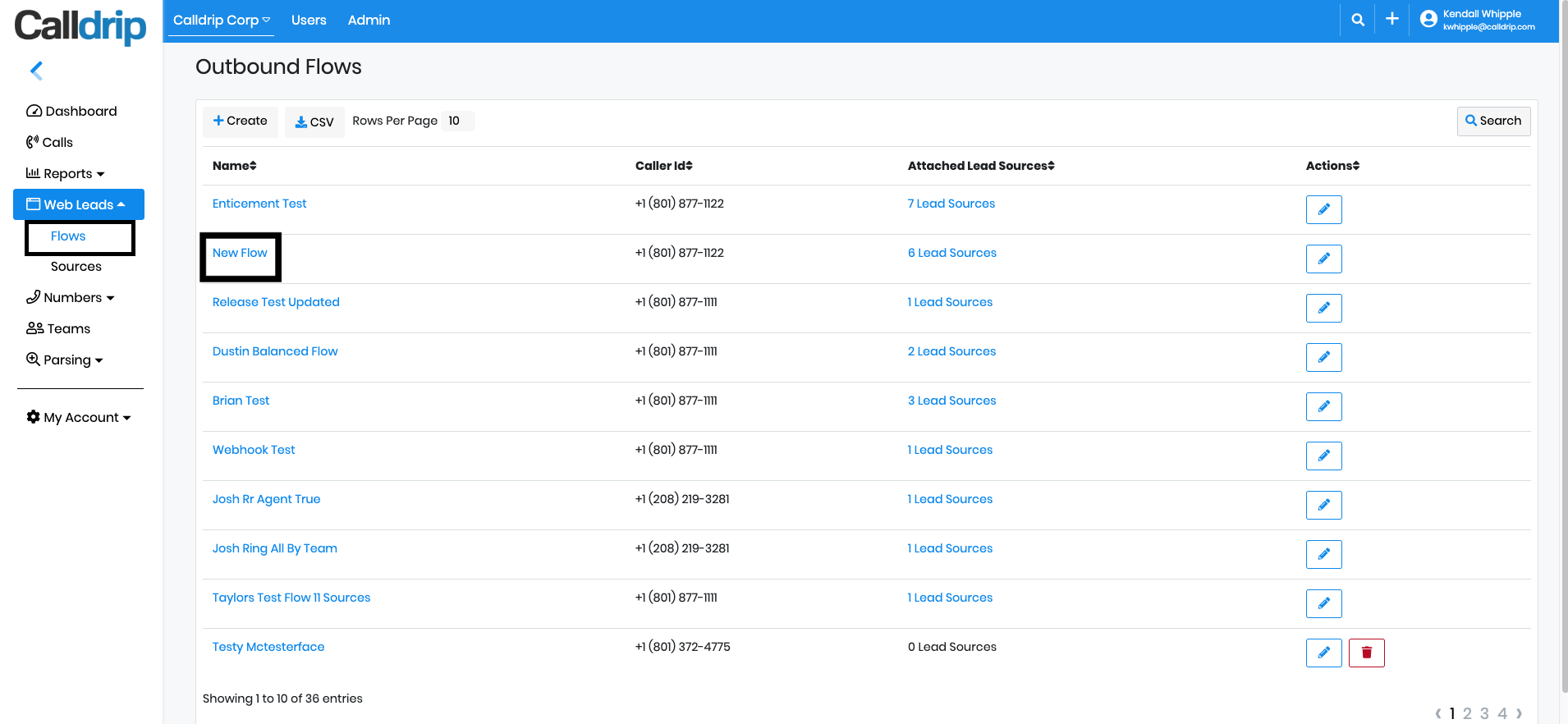 Select the blue pencil icon
Select the blue pencil icon
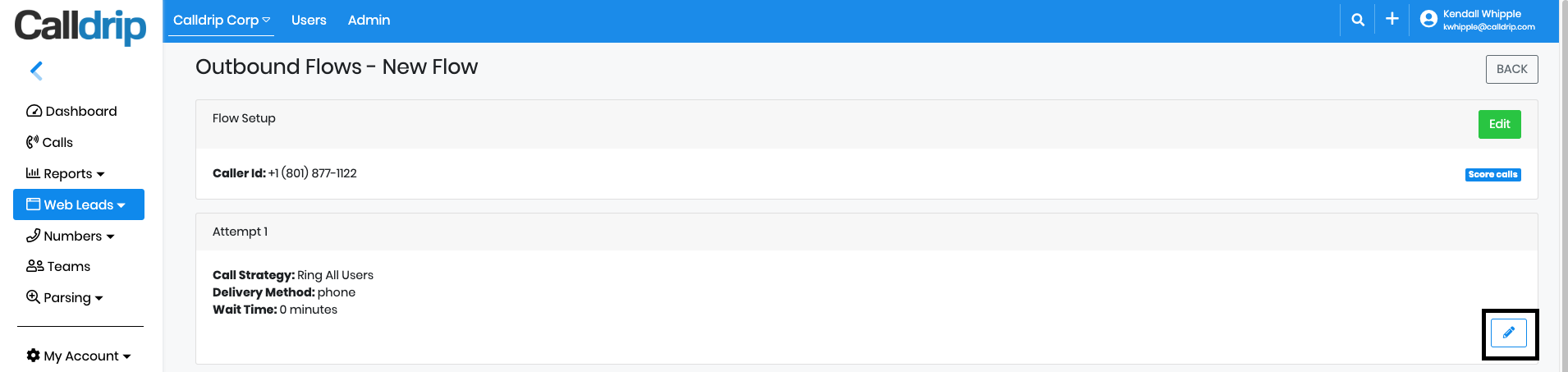
Selected agents will be called when you configure Users
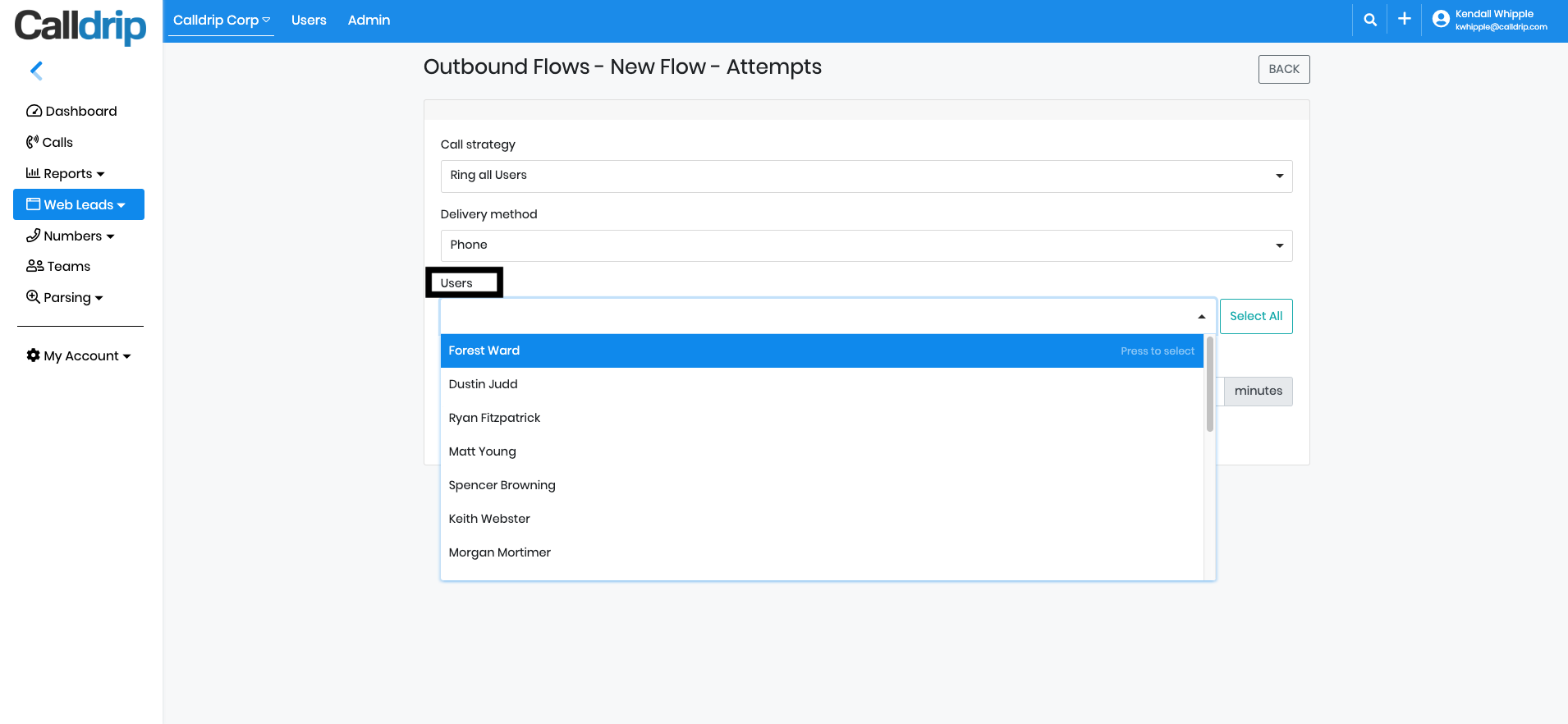
Select "Web Leads" then "Sources" off of the left hand side navigation menu
Find the lead source you would like connected to the Call Flow and click on its name.
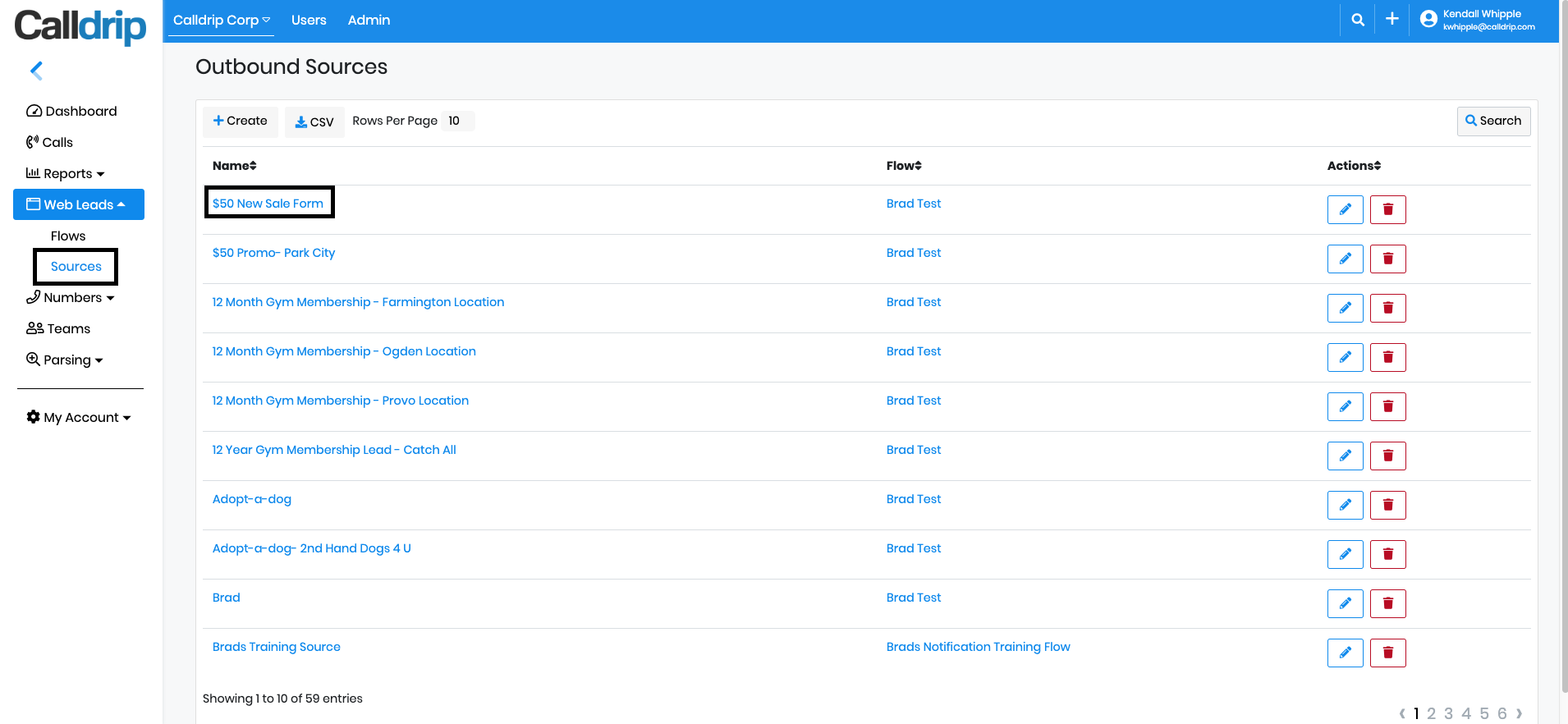
Select "Flow". Open the drop down menu and select the Call Flow you would like assigned to the Lead Source
Select "Submit"
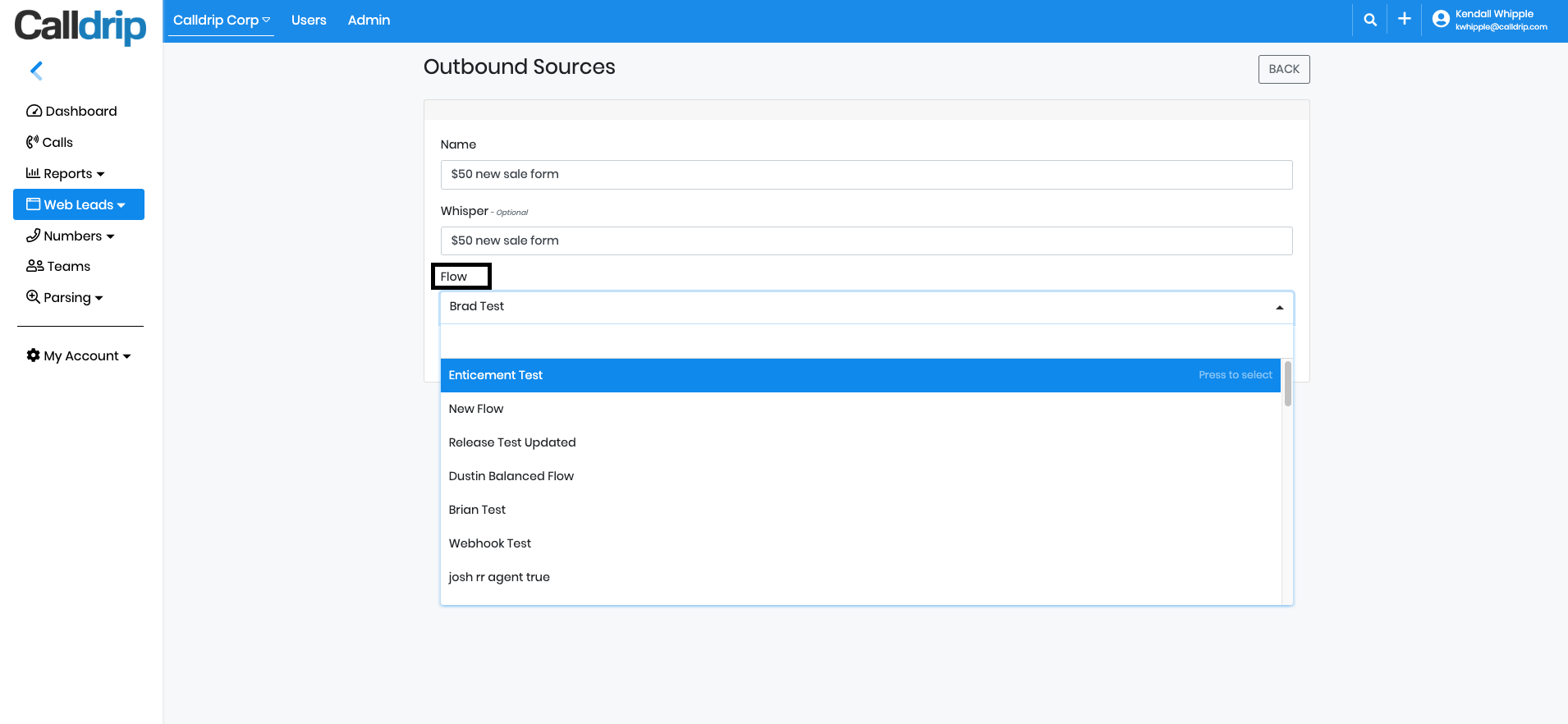 No results found
No results found