Blocking Specific Lead Sources
Sometimes you may see service, parts, or phone leads trigger Calldrip calls in your account. If for any reason there is a source you would like blocked in your Calldrip account you can follow these steps:
1. Once you are logged into your Calldrip account, navigate to the "Lead Sources" page. 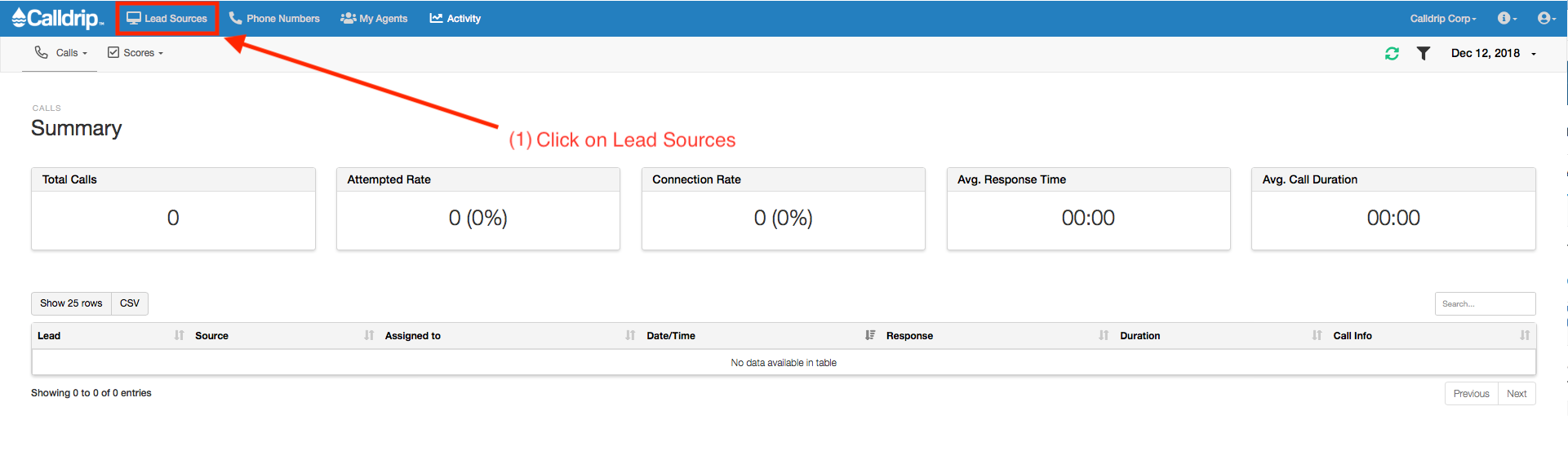
2. Locate the specific lead source that you would like blocked and simply delete the source by clicking on the red X. This will update the rules in the back end so that any future leads under this source will be blocked and will not trigger a Calldrip call.
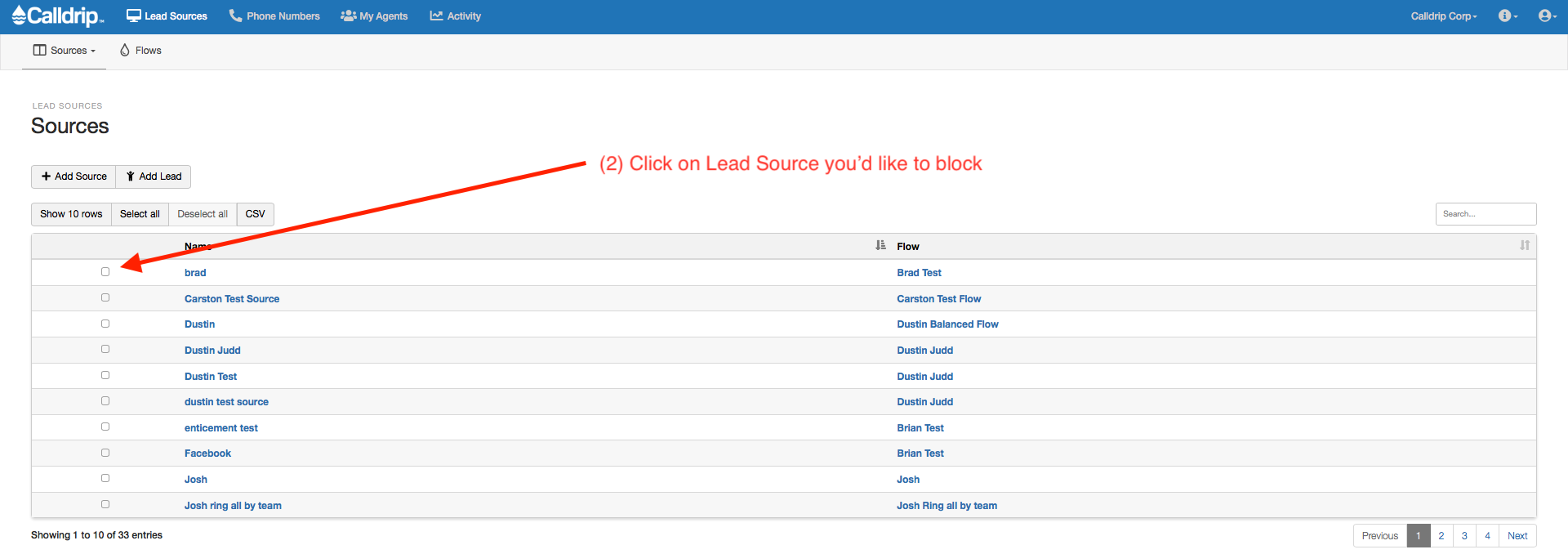
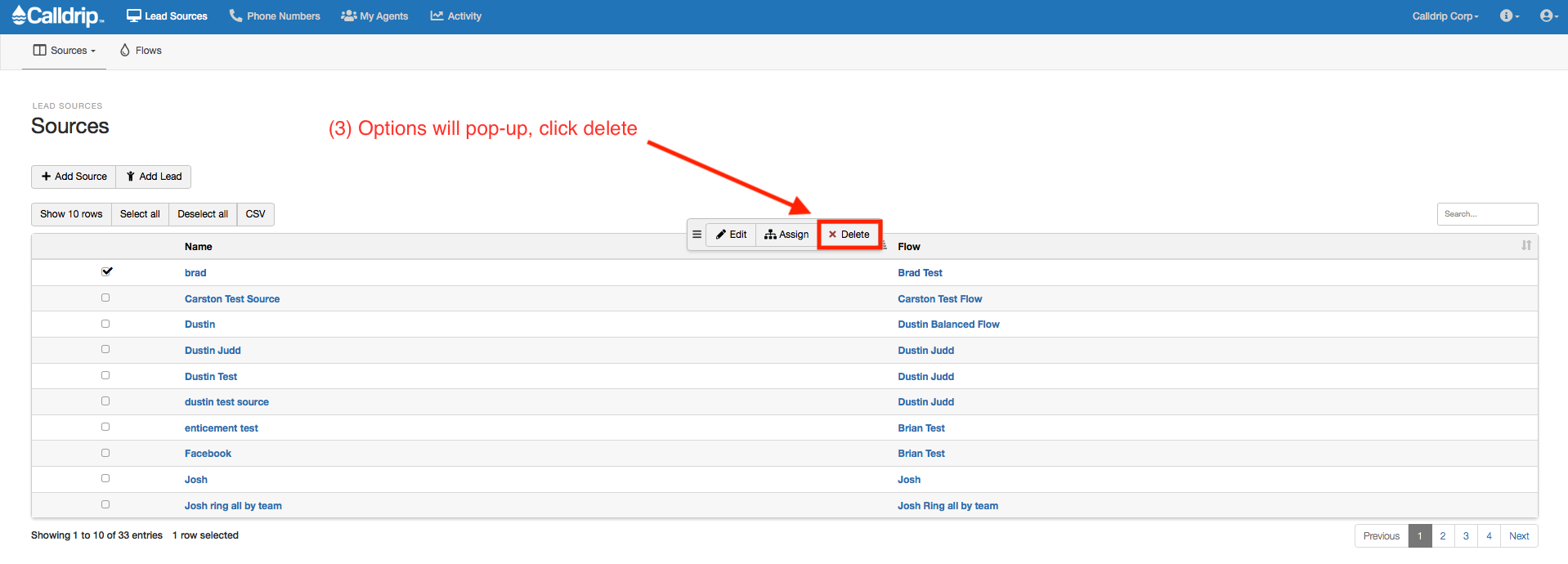
If you need additional help, or more complex rules created please feel free to contact our support team and we would be happy to assist you.
No results found