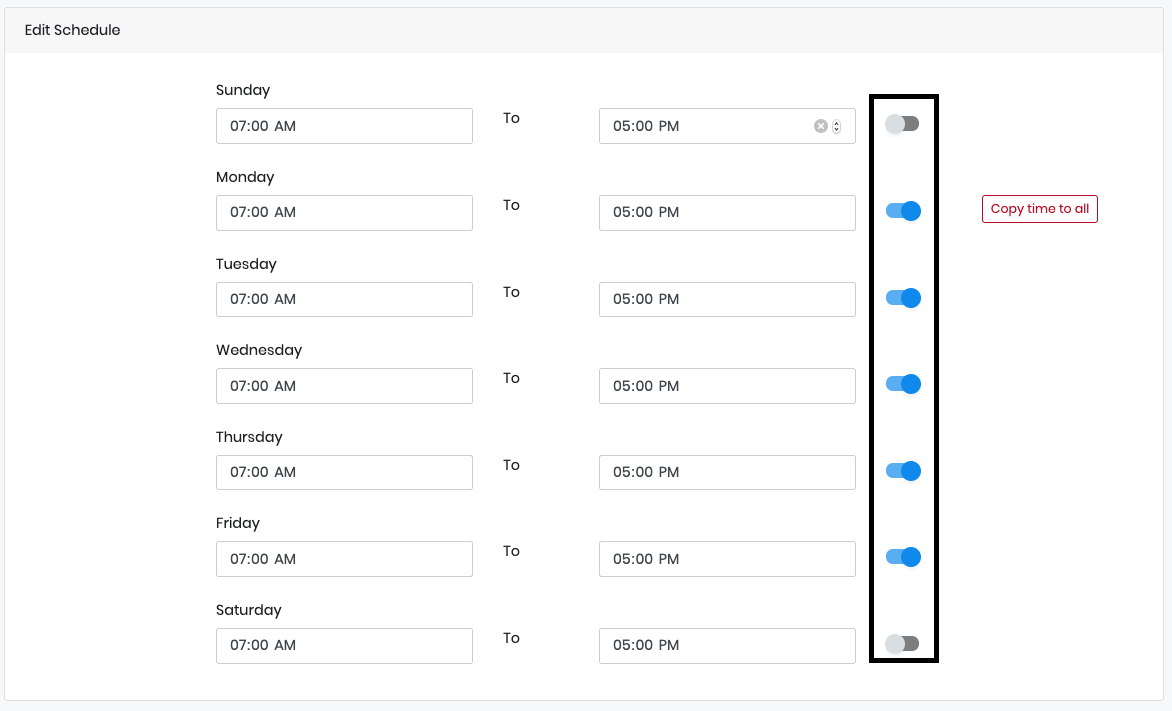How to Adjust Your Own Schedule as an Agent
To temporarily adjust your own schedule for Holiday, Vacation, or Sick Leave:>Click on the person icon in the top right corner to activate the drop down menu

> Click on "My Profile" from the drop down menu.
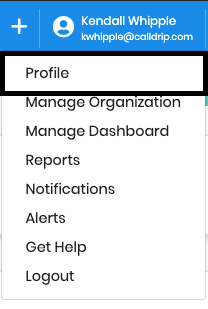
>Click on "Edit"
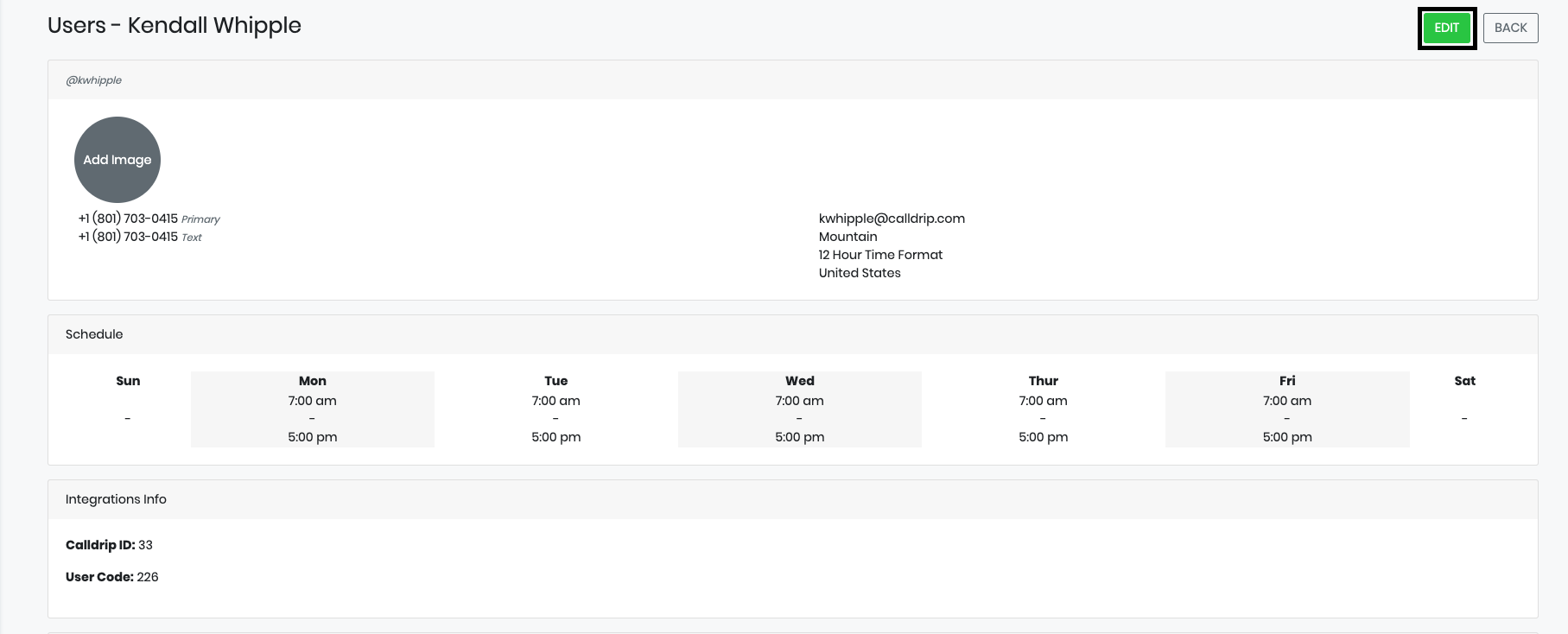
>Scroll down until you find your schedule and adjust your hours accordingly. If desired, you can also toggle your active status by activating or deactivating the blue buttons. When finished, hit Save!