How To Change an Agent ID
In order to change your Agent ID:
Log in to your profile> click on the person icon in the top-right corner
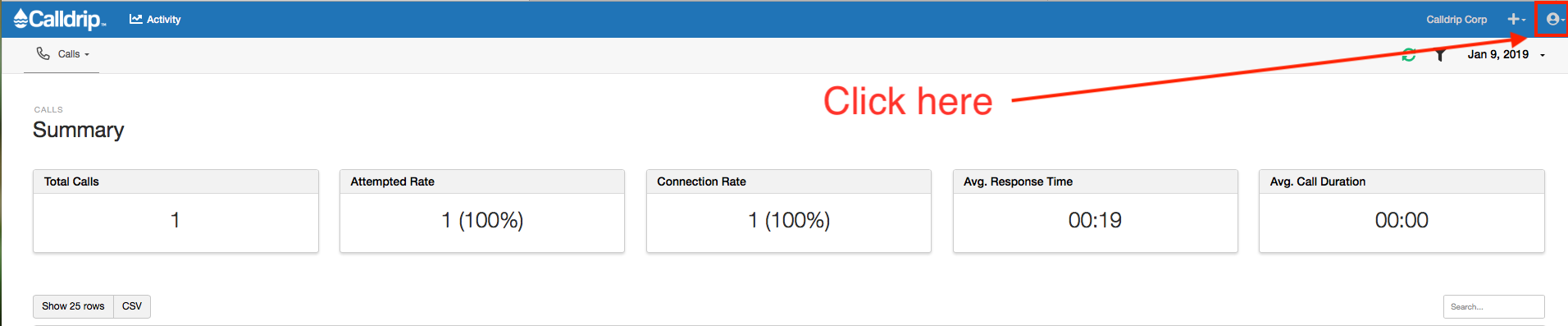
From the drop down menu, click on "My Profile"
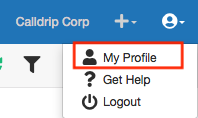
From your profile page, click on the "Integrations" tab
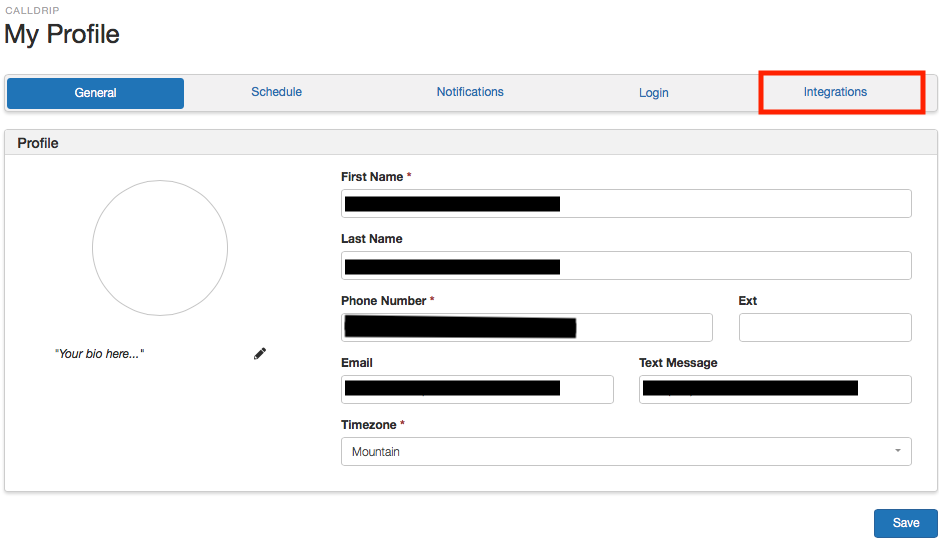
Click on the Agent ID box and adjust accordingly > Click "Save" when done
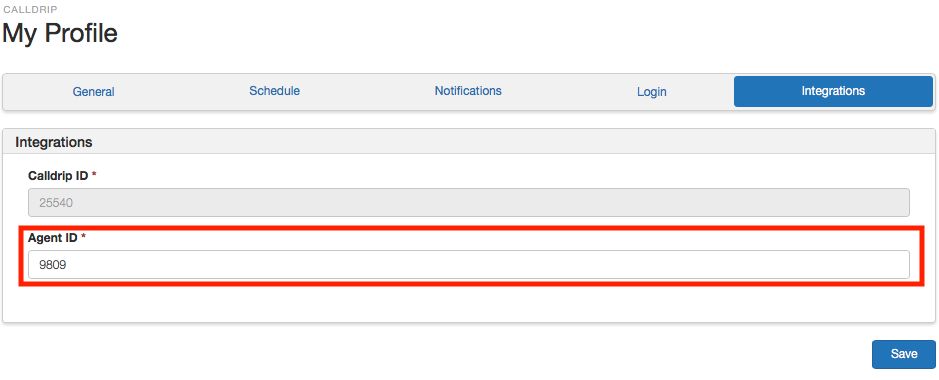 No results found
No results found