How to check if a Calldrip Number is being Blocked
Please follow these steps to unblock 801-877-1122 or 801-877-1111 from your Blocked Contacts List on your iPhone:
- Open "Settings"

- Select "Phone", it is near the bottom of the list of options

- Select "Call Blocking & Identification"
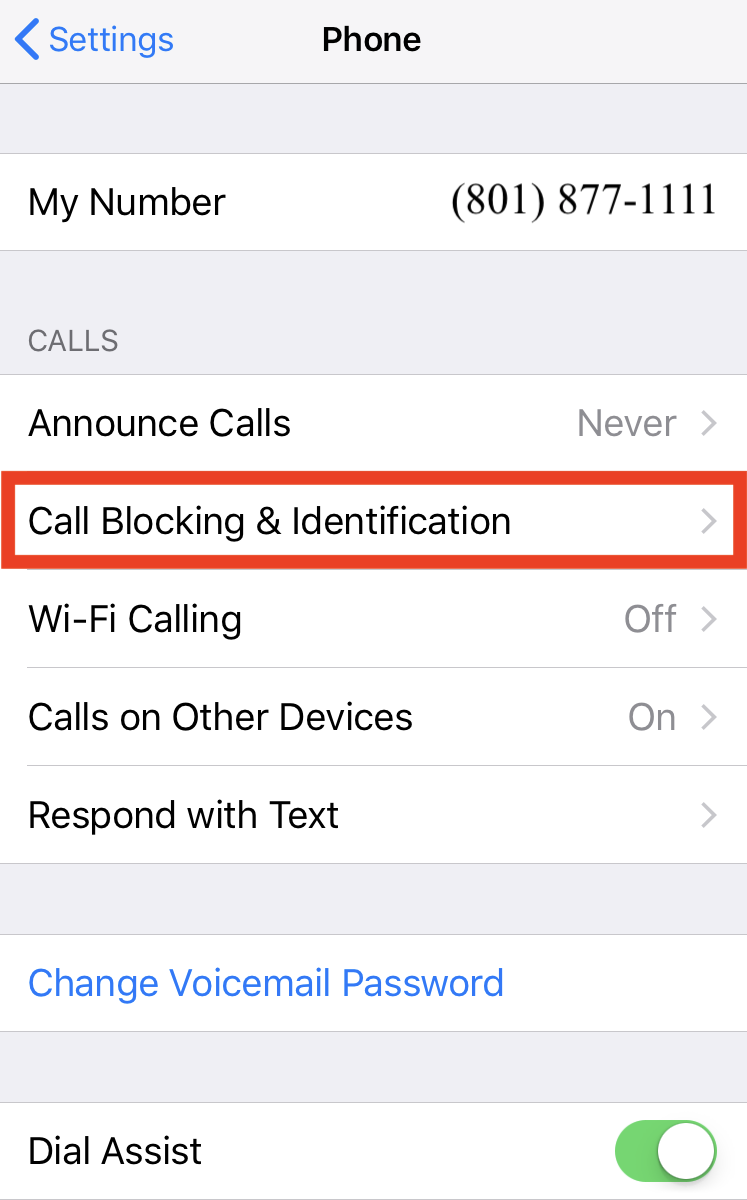
- If you see 801-877-1122 as one of your blocked contacts you will not be able to receive Calldrip calls with this number blocked. You will need to click "Edit", select the number and click "Unblock" to fully unblock the 801-877-1122 Calldrip number
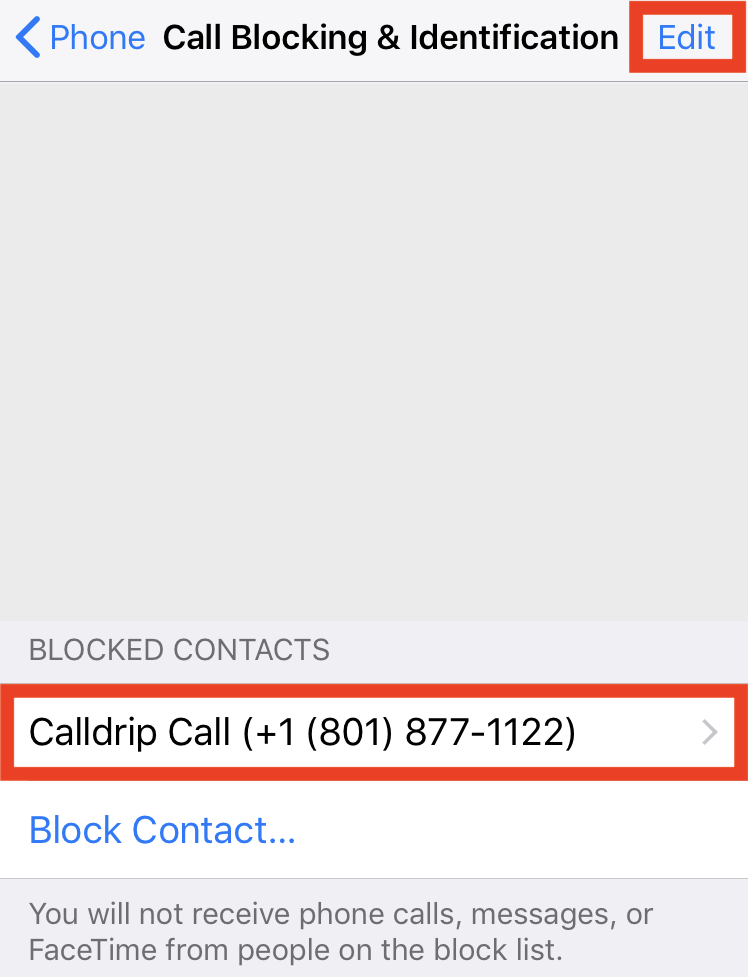
Please follow these steps to unblock 801-877-1122 or 801-877-1111 from your Blocked Contacts List on your Android:
- Open the Phone app on your Android device.

- Tap the three-dot menu (usually located in the upper-right corner).

- Select Settings from the drop-down menu.

- Look for an option like Blocked numbers or Call blocking & Decline with message (the wording might vary depending on your phone model).

- In the list of blocked numbers, locate the number you want to unblock.

- Tap the X or trash can icon next to the number to unblock it.

- Confirm if prompted.
