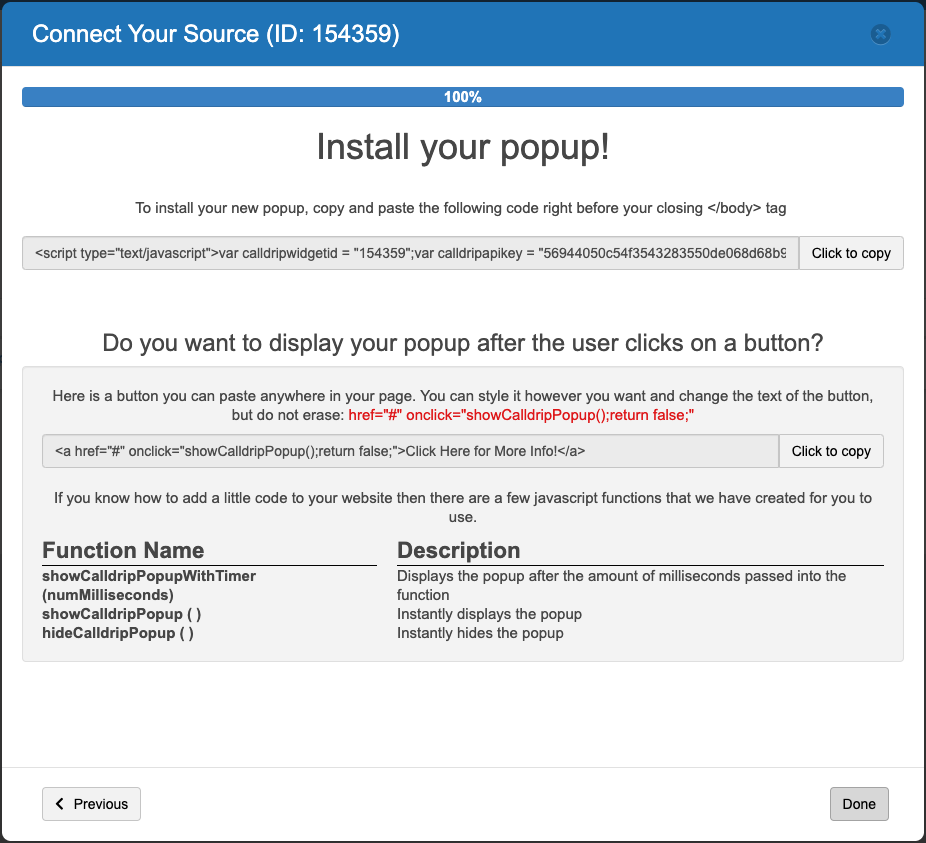How to Configure Enticements
Are you currently using Calldrip Enticements?
If you are not using them you should because they're FREE with your current plan! Lets be honest, who doesn't love free?
Enticements are an additional pop-up style form on your website that will help you capture your customers information. Once your customer fills in their information through your enticement, a Calldrip call will be triggered within your account.
Enticements can be triggered on your website when a customer is going to exit out of your page, after they have been on your page for 10 seconds, etc... There are a couple different settings to choose from.
To configure your Enticements, follow these steps:
Once you are logged into your Calldrip account, navigate to Lead Sources > Sources > Enticements.
Here you will find your existing Enticements. If you have not created an Enticement you can click "+ Add Enticement" to start the configuration. 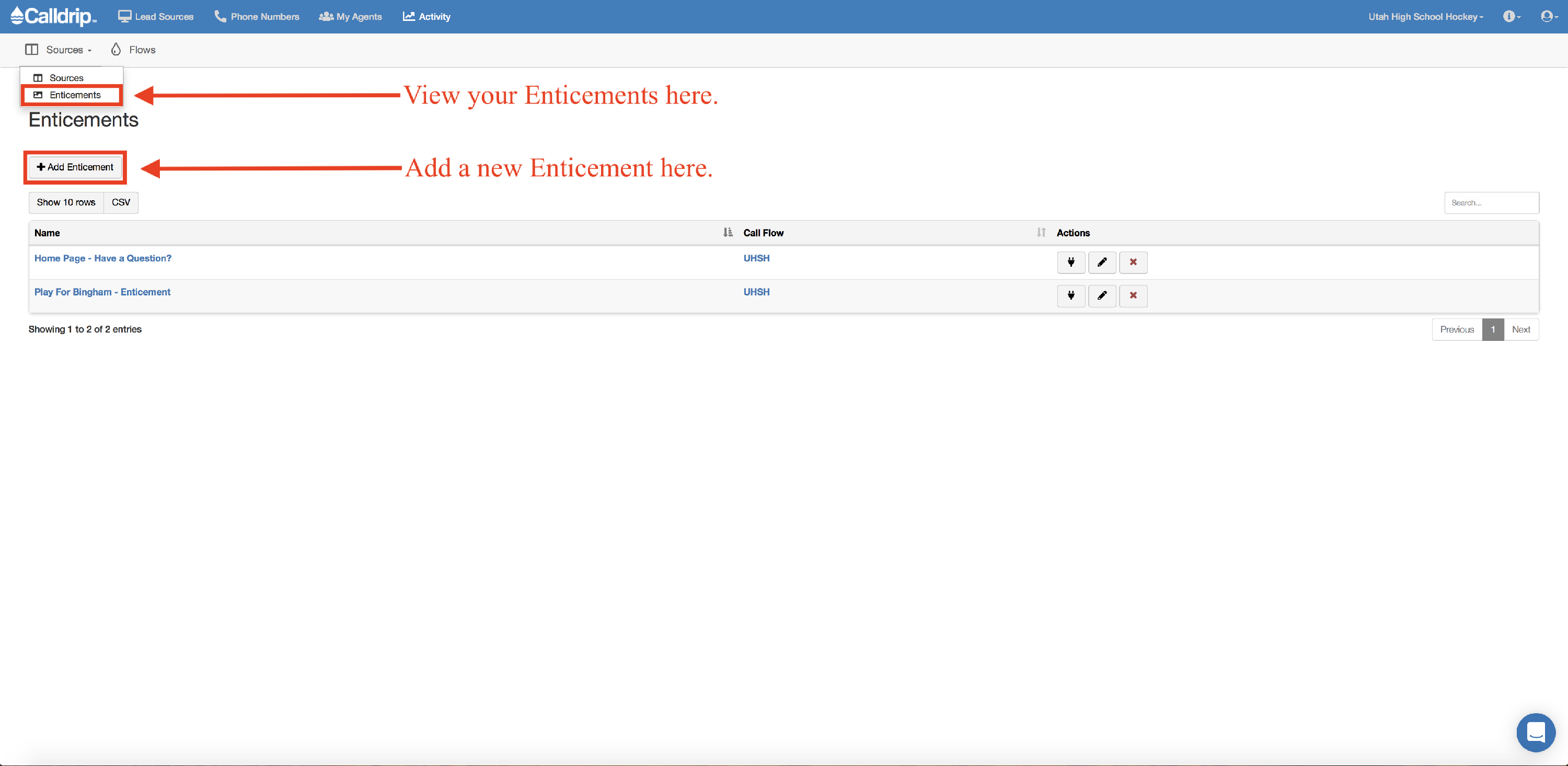
After clicking "+ Add Enticement", please click "Get Started".
Name your Enticement.
Attach the desired Flow.
Select "Create".
After you have created your Enticement Source, you will need to configure the settings. This can be done by clicking on the "connect Enticement" button that looks like this: 
Now you can "set your image" as well as "edit your form" (this is what your customers will see as your Enticement).
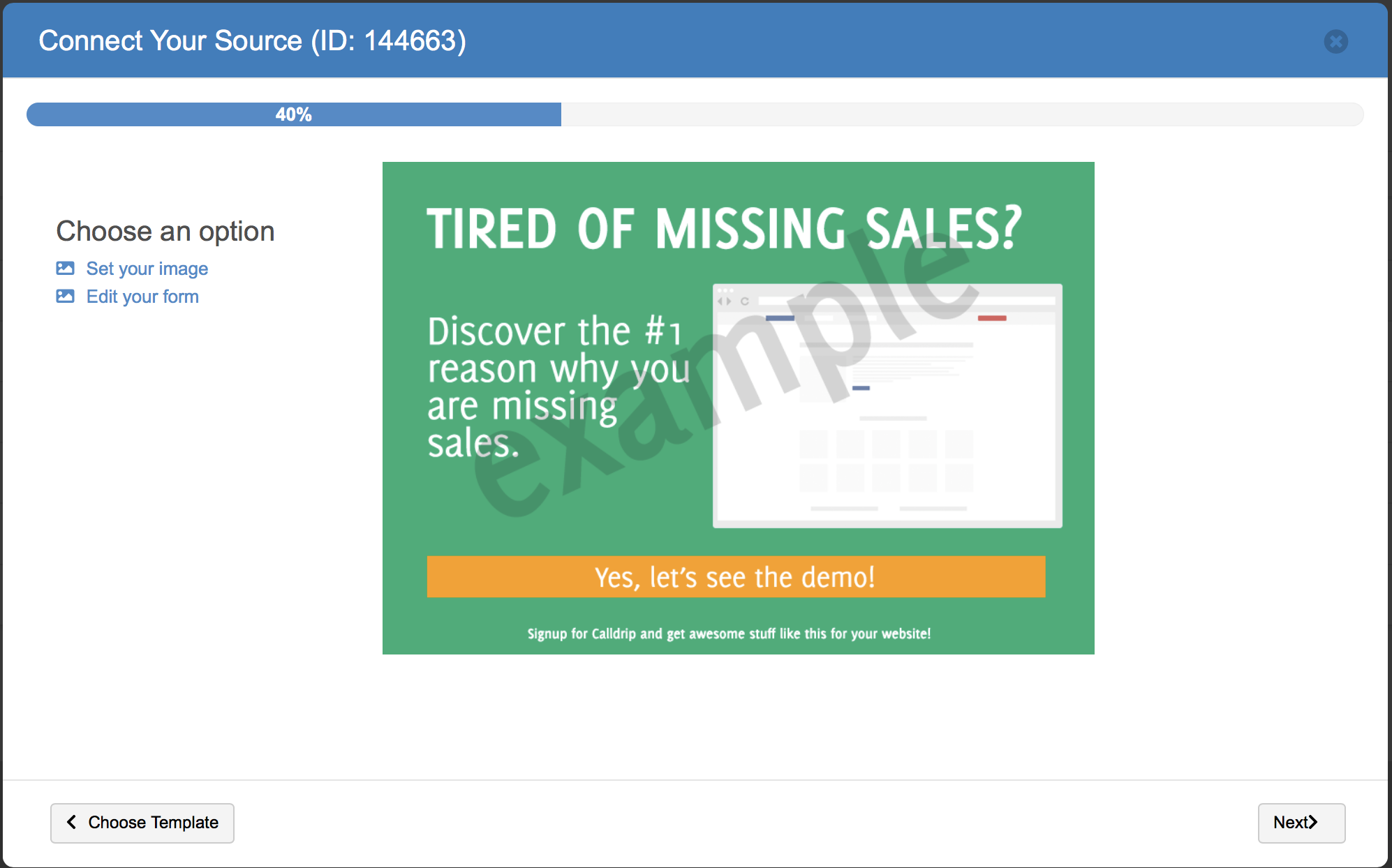
Create a whisper that your sales team can identify what enticement the call is in reference to.
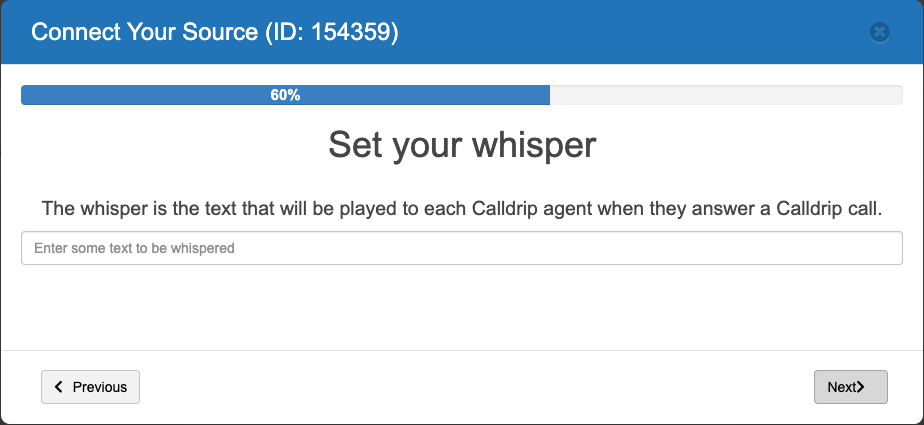 These display properties will determine how quickly your display pops up, how often it is shown to the same customer, what size the enticement is, and where it will be located on the web page.
These display properties will determine how quickly your display pops up, how often it is shown to the same customer, what size the enticement is, and where it will be located on the web page.
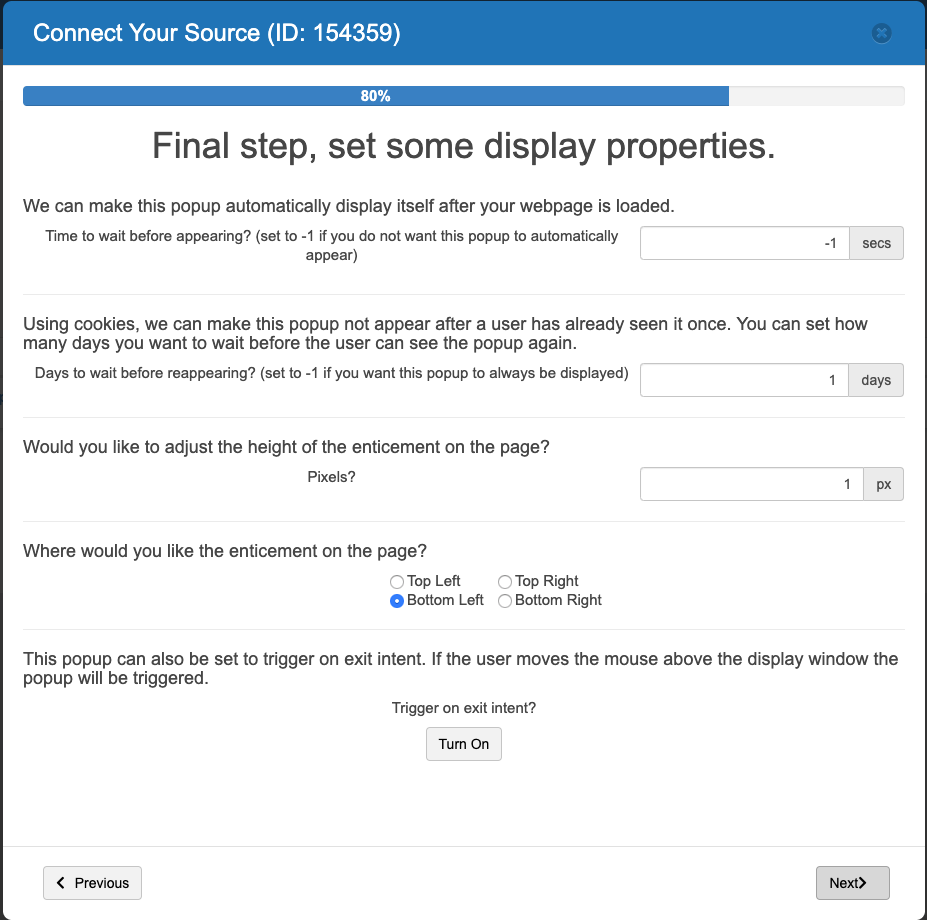 This is the code required to install your enticement on the website. Please have your website admin complete this step.
This is the code required to install your enticement on the website. Please have your website admin complete this step.