How to Enable Wifi Calling
HOW TO SETUP WIFI CALLING ON IPHONE
1. Go to the Main Settings App
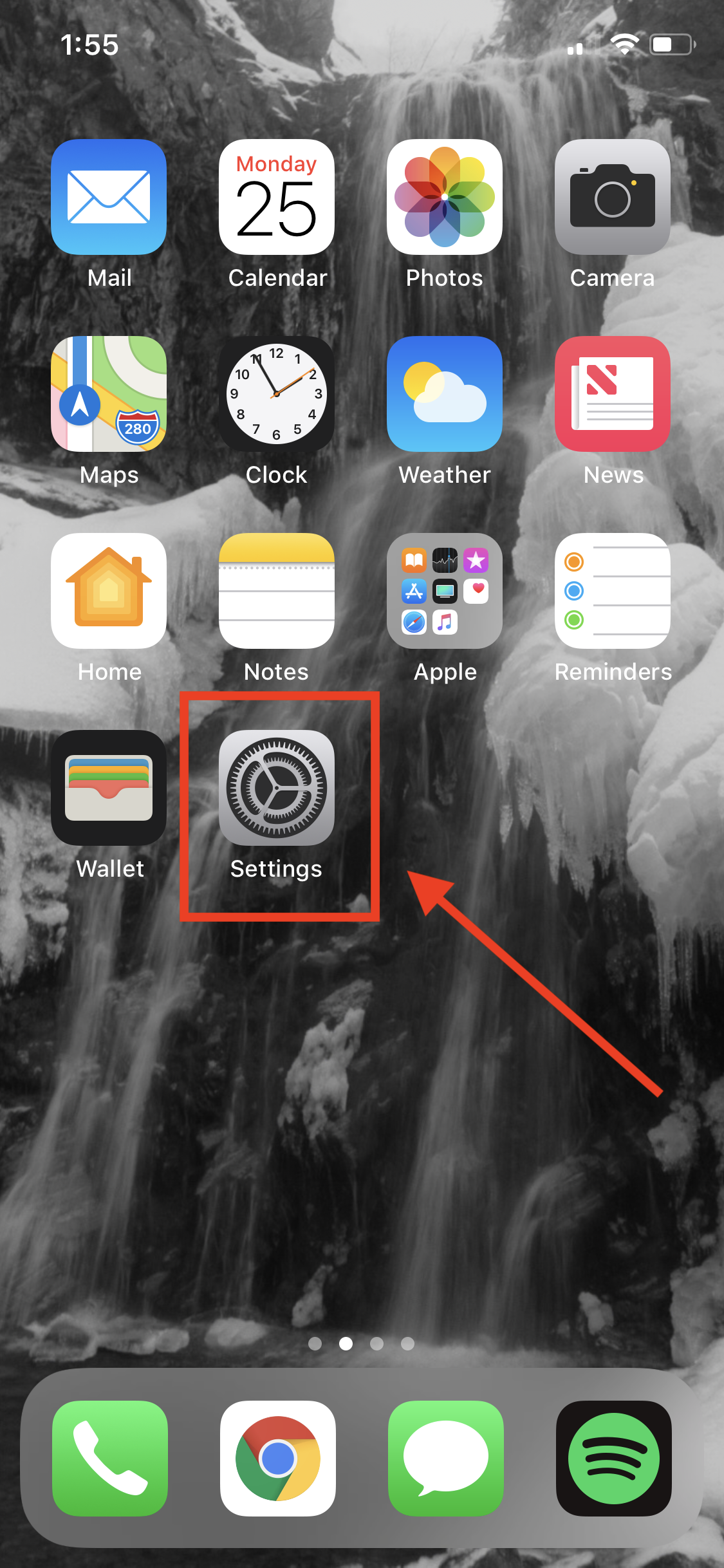
2. Select the "Phone" App, you may need to scroll down a bit.

3. Select Wi-Fi Calling
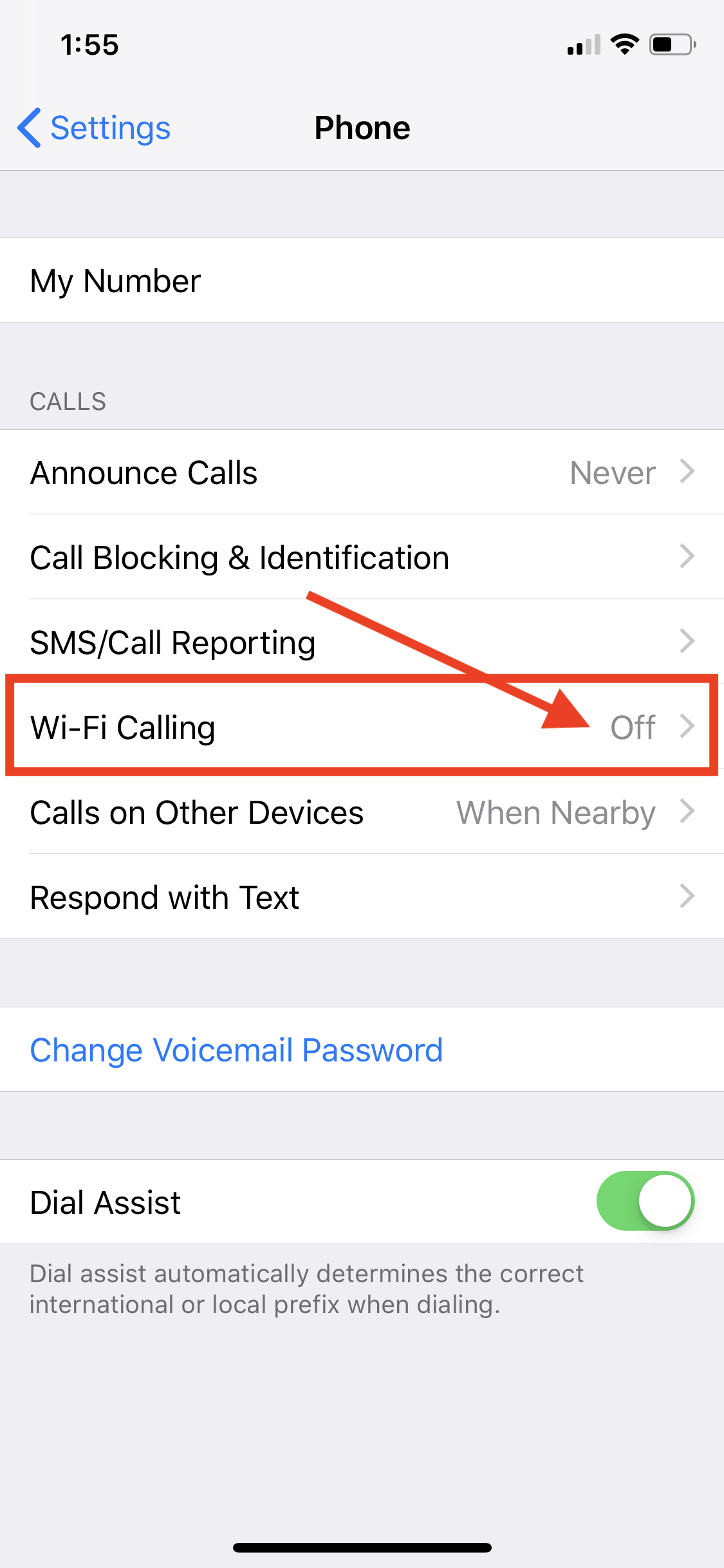
4. Enable Wifi Calling. (Please be aware that you will need to set the address of where you will be calling from for Emergency purposes only.)
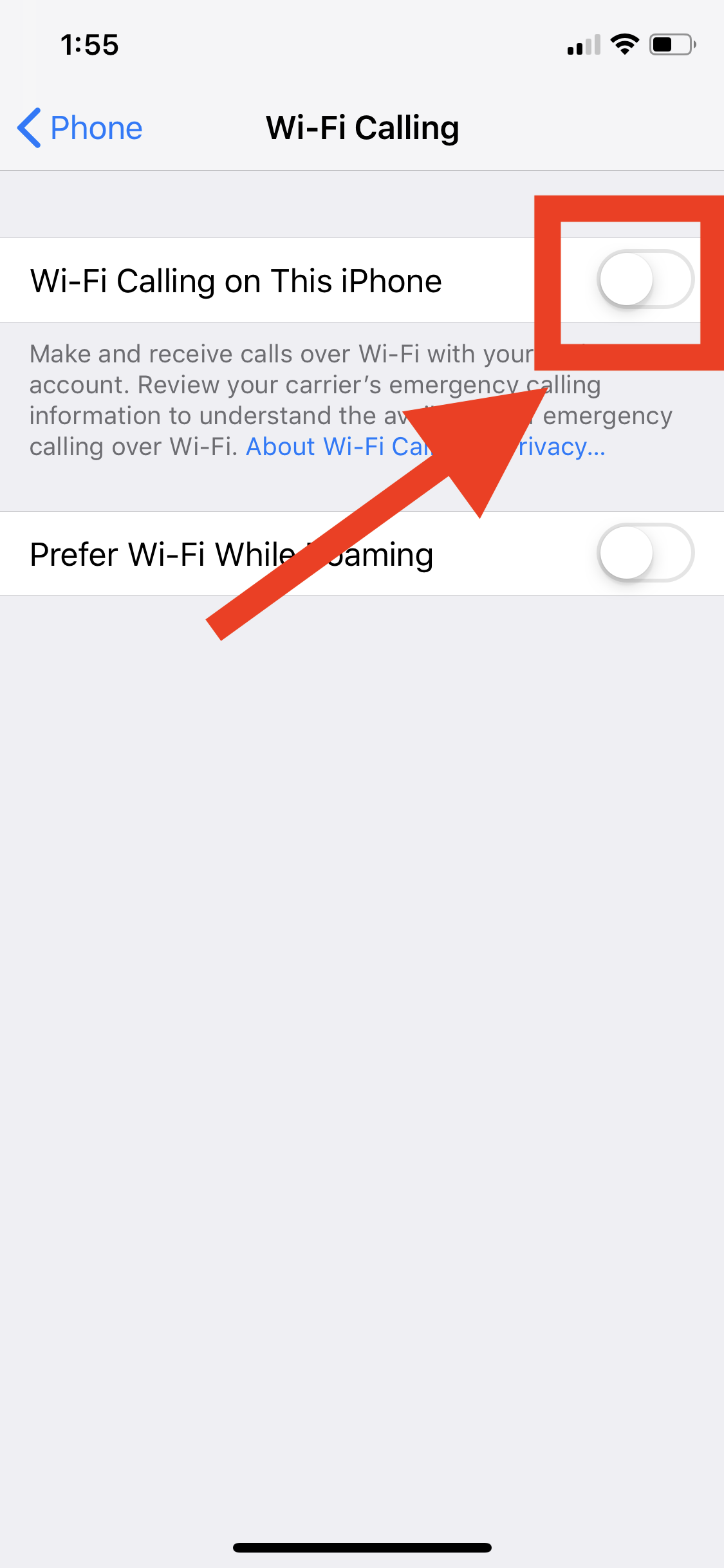
HOW TO SETUP WI-FI CALLING ON ANDROID
1. Locate your General Settings (EACH ANDROID WILL BE SLIGHTLY DIFFERENT.)
2. Network & Internet Connections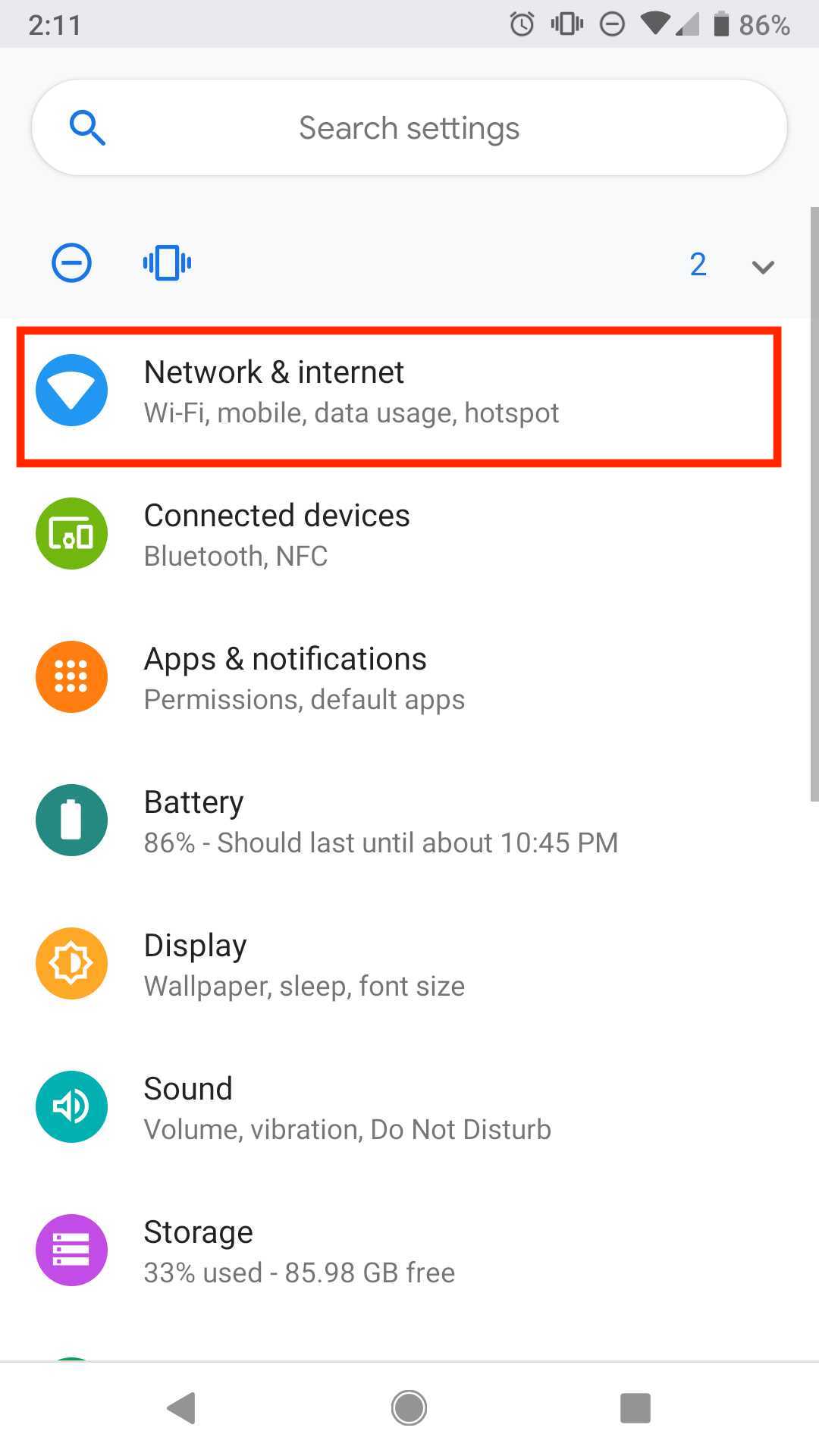
3. Select your Mobile Network
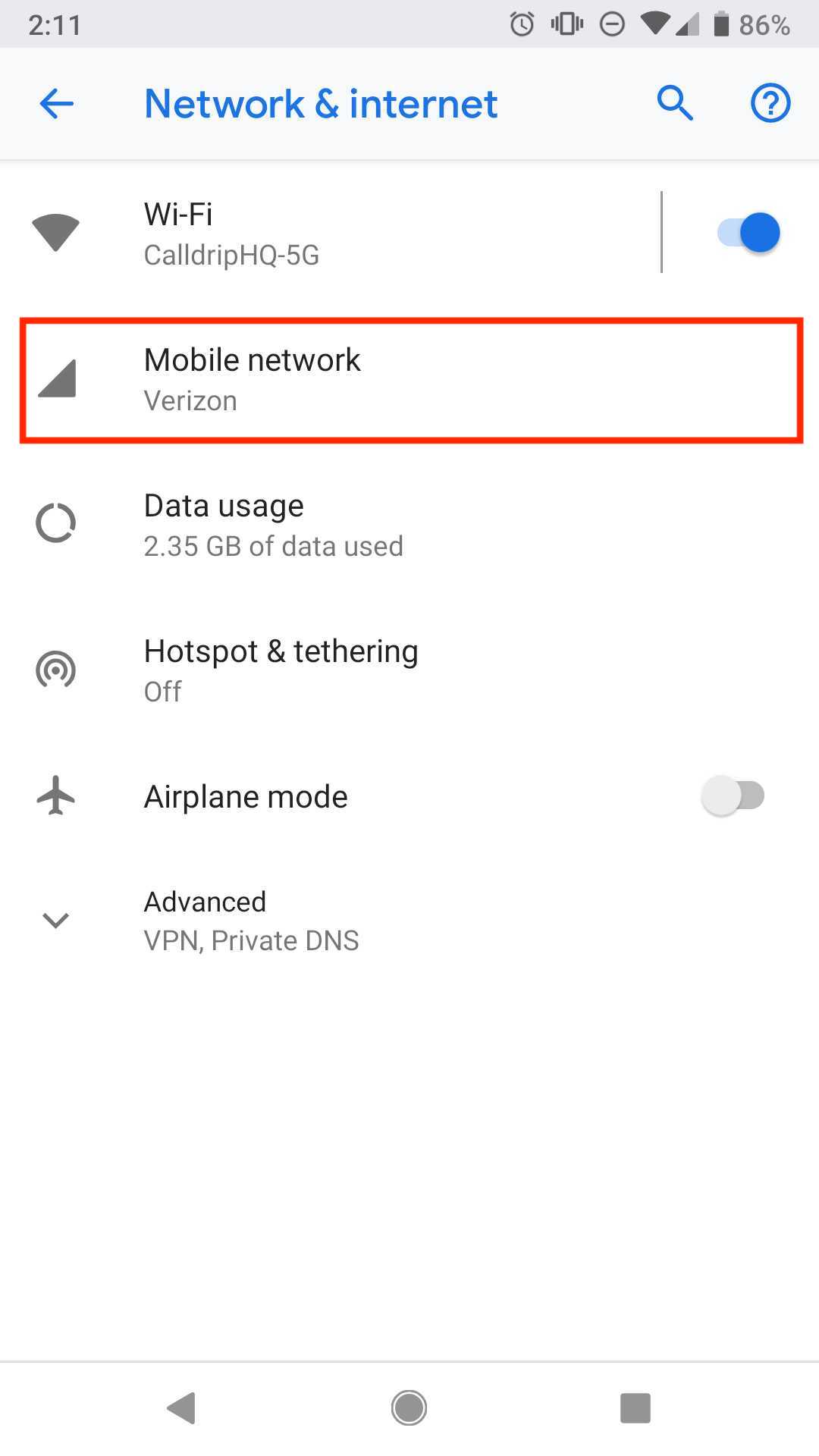
4. Enable Wifi Calling. (Please Be aware that you will need to input your address by enabling Wi-Fi Calling. For Emergency Purposes Only)
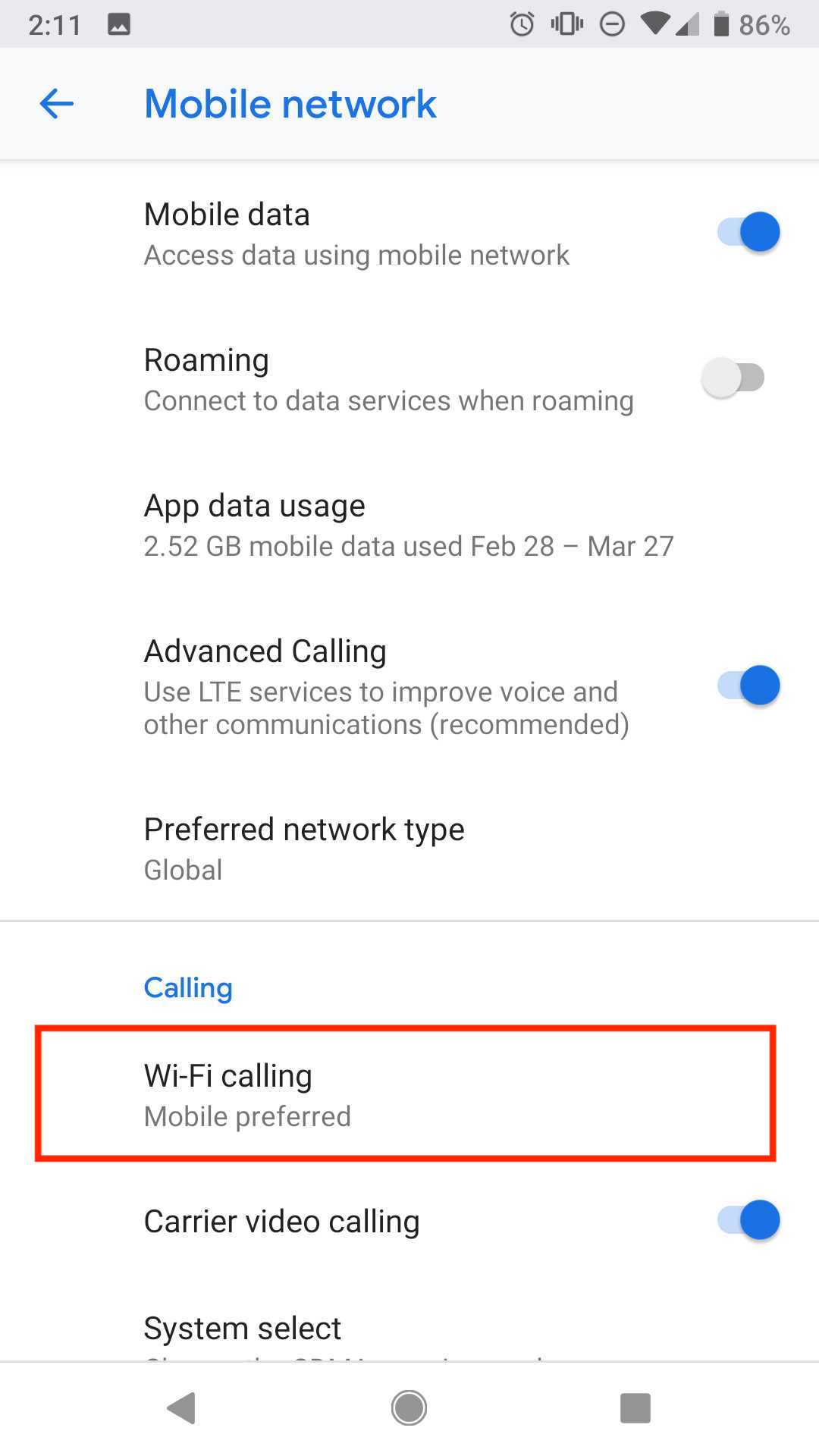 No results found
No results found