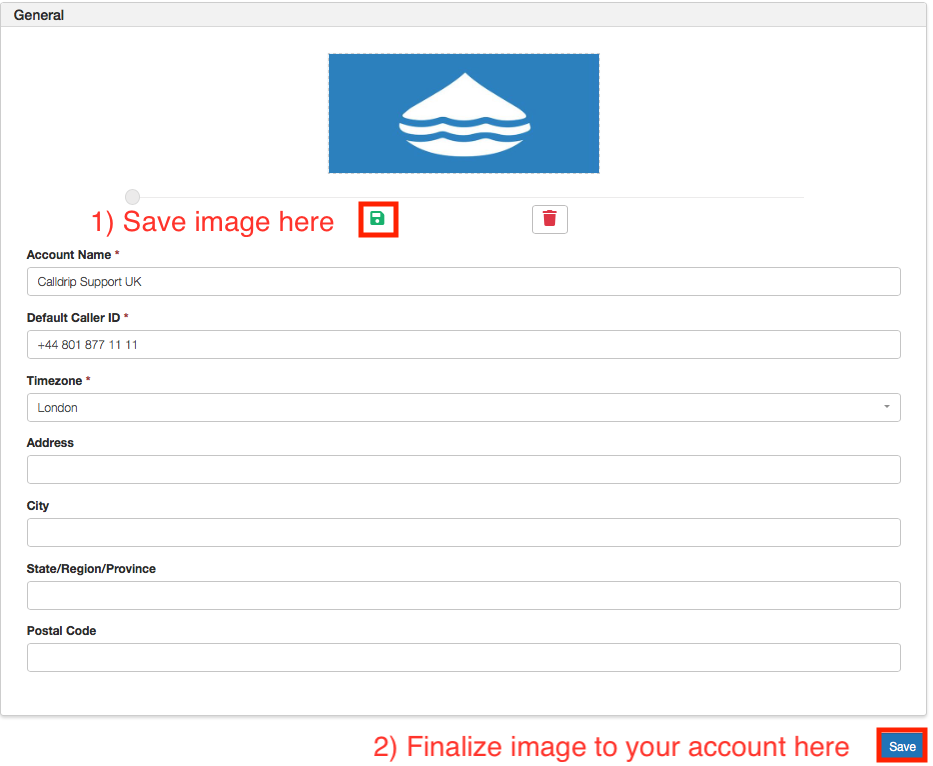>Download Image from desired source 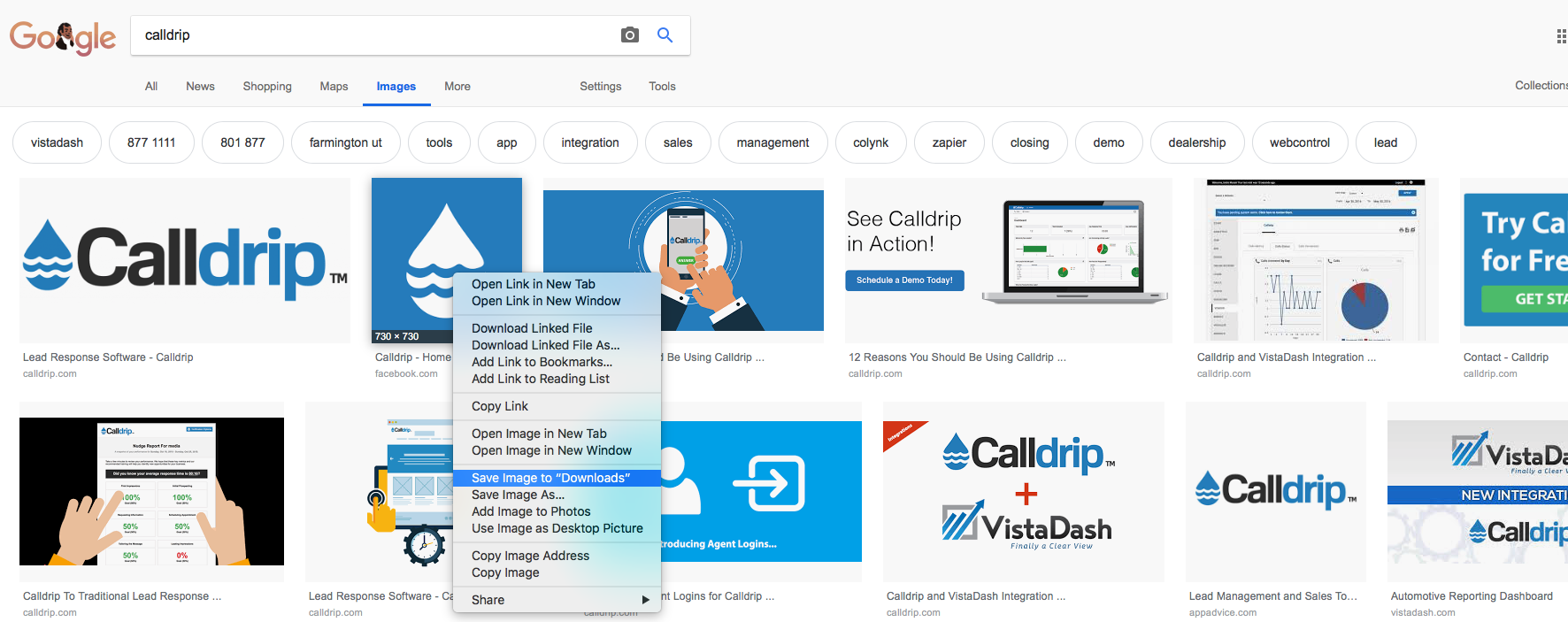
> Open up the download
>Once open in Preview, click on the edit tool.
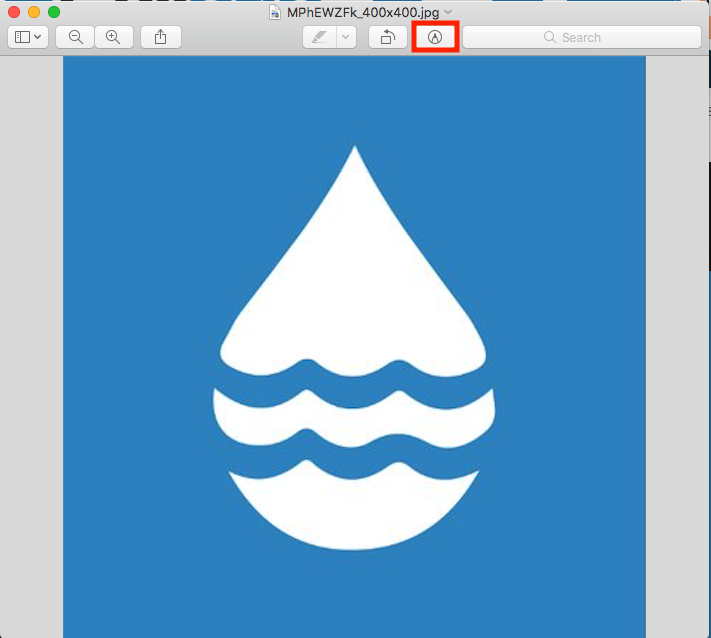 >With the new taskbar, click on the dimensions icon
>With the new taskbar, click on the dimensions icon
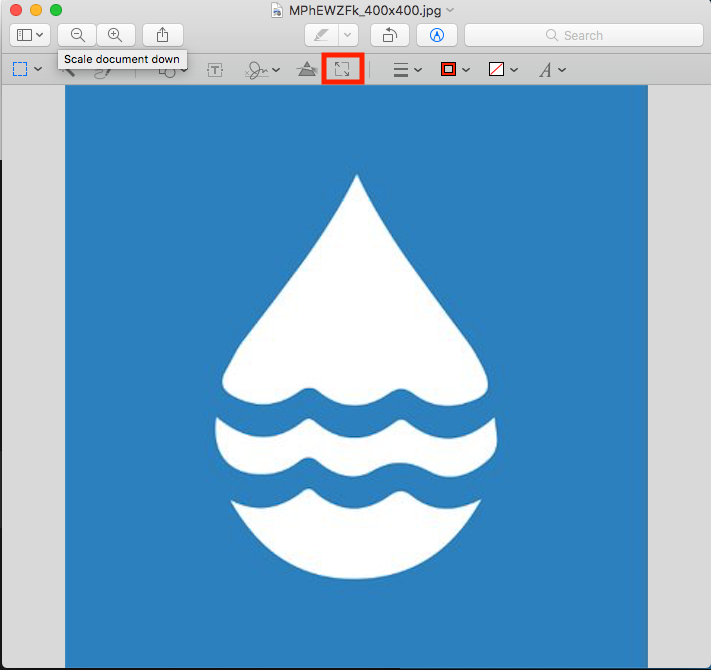
>Ensure the dimensions are 640 by Width and 284 by Height, then click ok
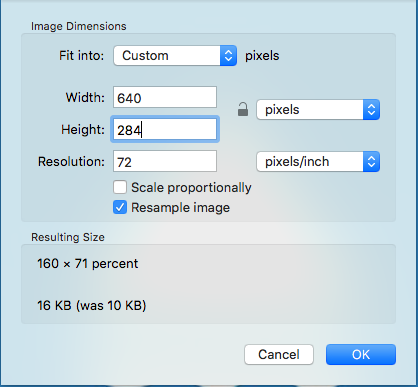
>With the new format saved, go to Calldrip.com and click on the little person in the top-right corner.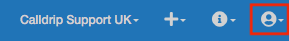
>From the dropdown menu, click on "My Account"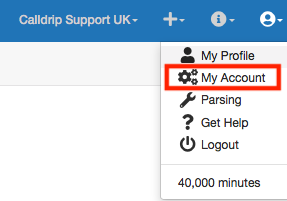
>From there, click where your on the box that says "No Logo Yet!"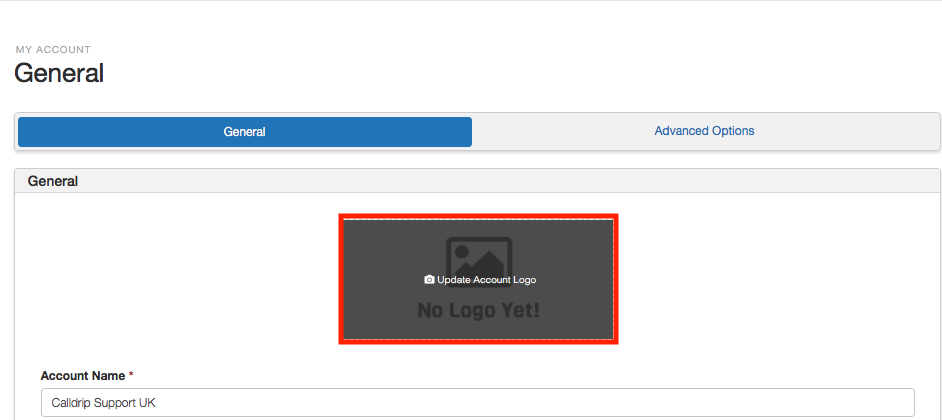
>From the popup, select the desired icon and then hit "choose"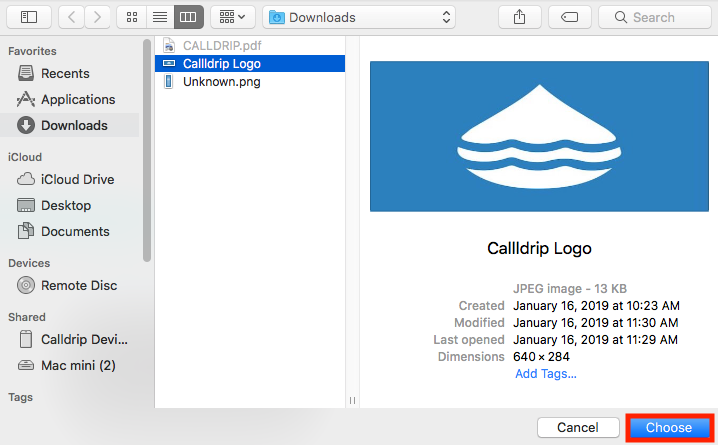
> The logo should already be formatted correctly because of the changes made with the dimensions earlier. Click the green save icon below the image and the blue "save" button on the bottom of the page to save the image to your account.