How to Use Call Flows
What is a Call Flow?
A Call Flow is an easy way to set up the same call rules for each of your Lead Sources.
How to create a Call Flow? (Or edit an existing Call Flow)
1. Click "Web Leads"
2. Select "Call Flows"
3. Select "Create Call Flow"
4. (For those editing an existing Call Flow) Select the name of the flow you would like to edit
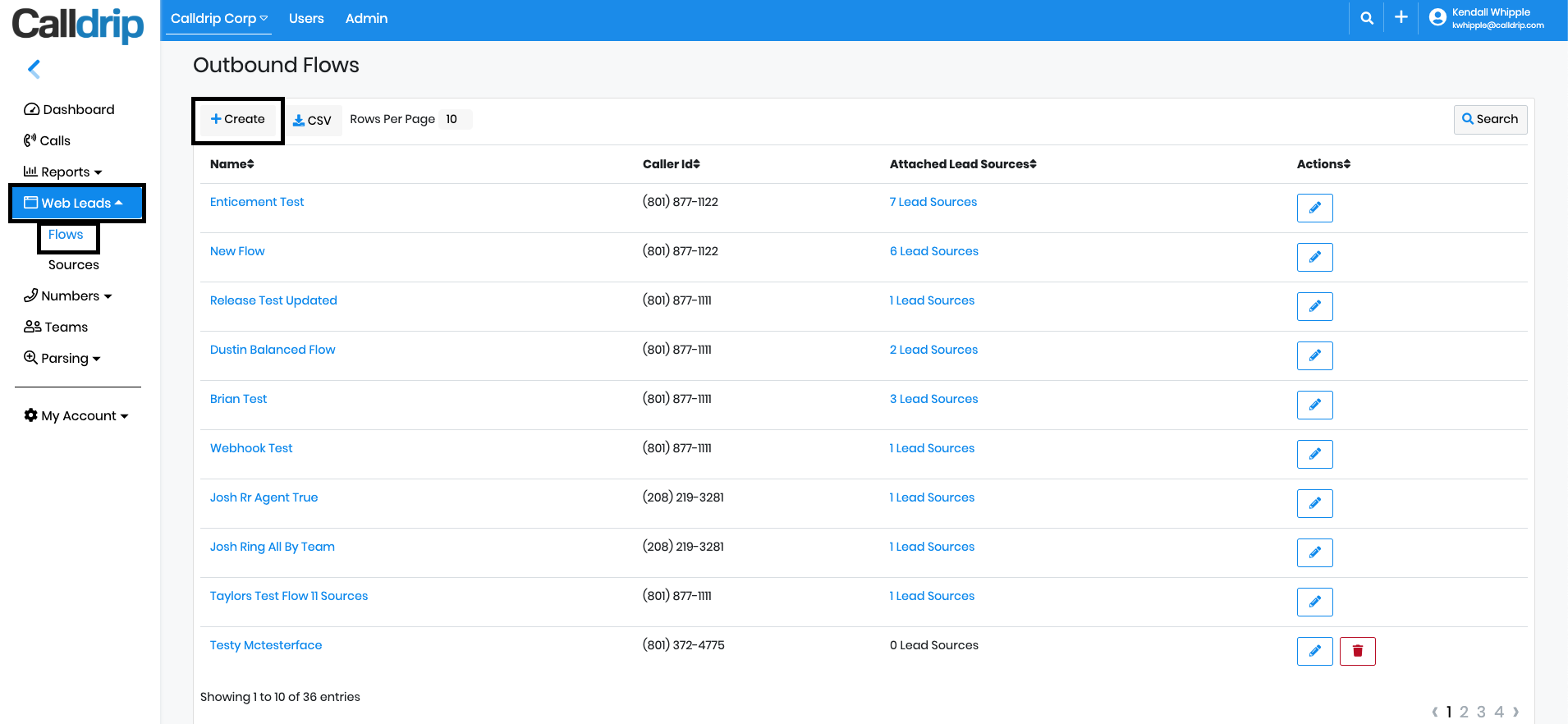
5. Type Call Flow Name and the Caller ID number that you want the customer to see. Leave "Default Assignment" blank. Enter options as desired, enable any integrations if applicable and hit "Create".
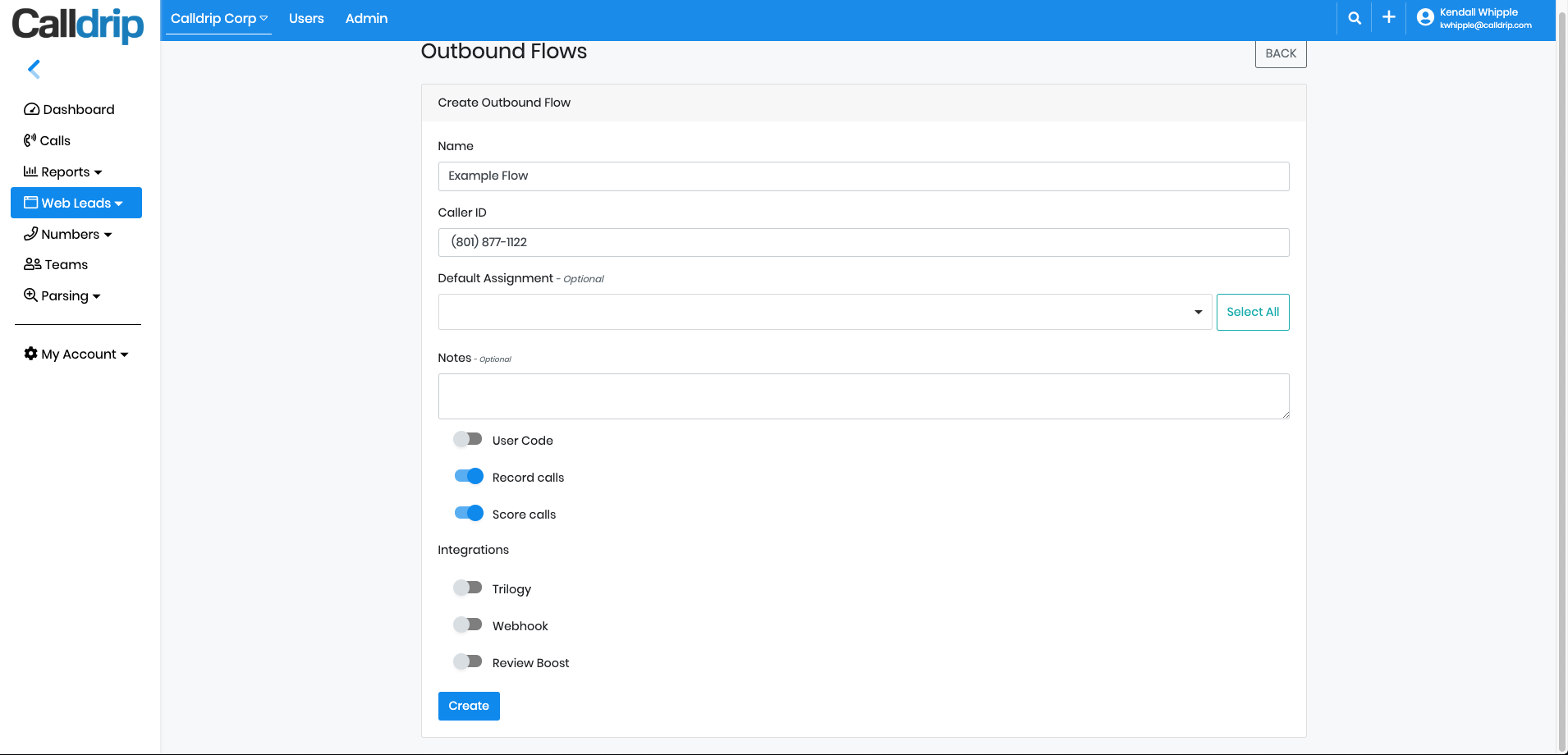
7. Select Strategy to determine how the CallDrip will go out. The Strategies are outlined below.
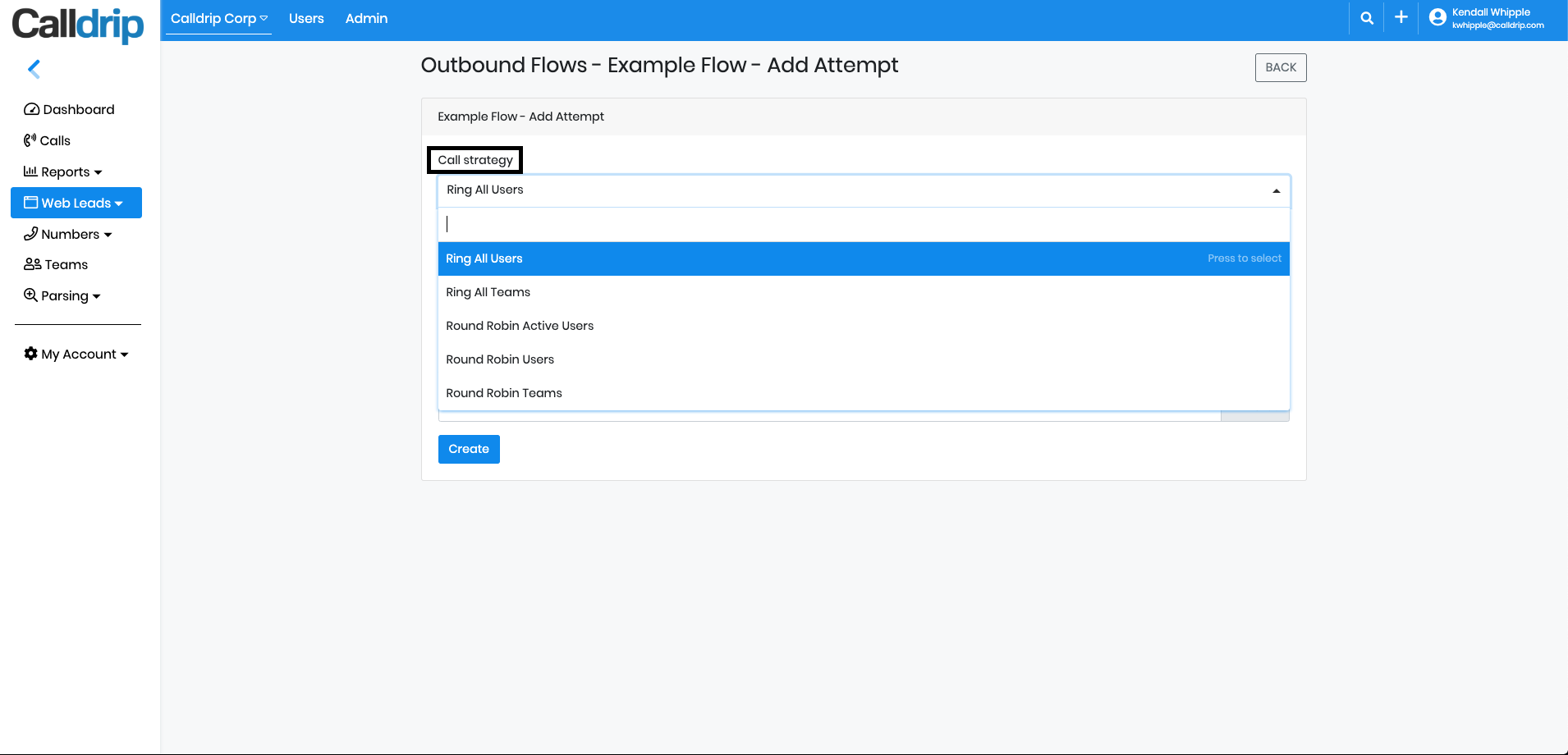 8. Depending upon the strategy chosen you'll select your "Users" accordingly to specified agents or teams. Hit "Create".
8. Depending upon the strategy chosen you'll select your "Users" accordingly to specified agents or teams. Hit "Create".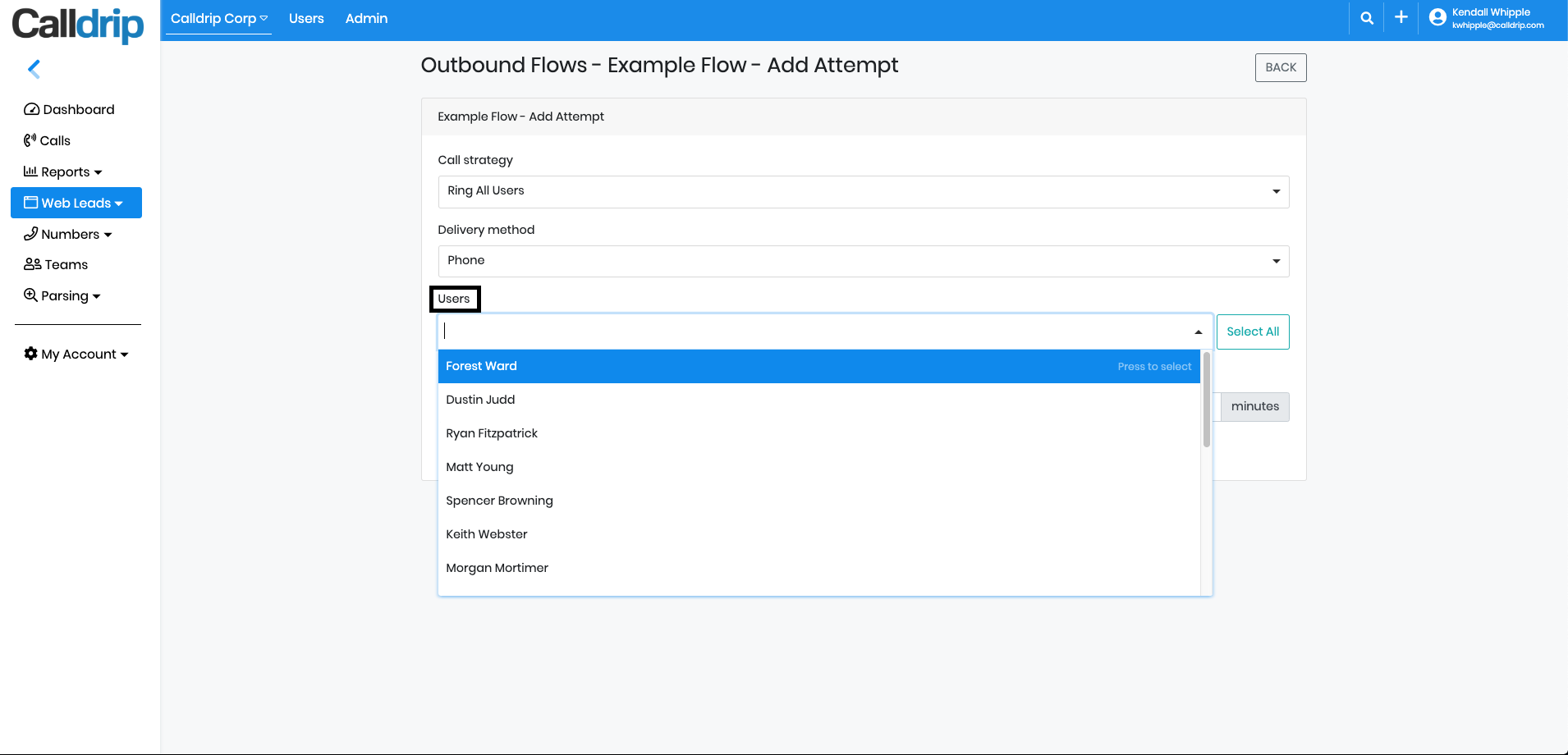
There are 3 Primary Call Flows Methods, you can add small variations by specifying whether you'd like to assign the strategy to teams or individual agents.
The first is called Round Robin by Agent
This is used to call individual agents one at a time
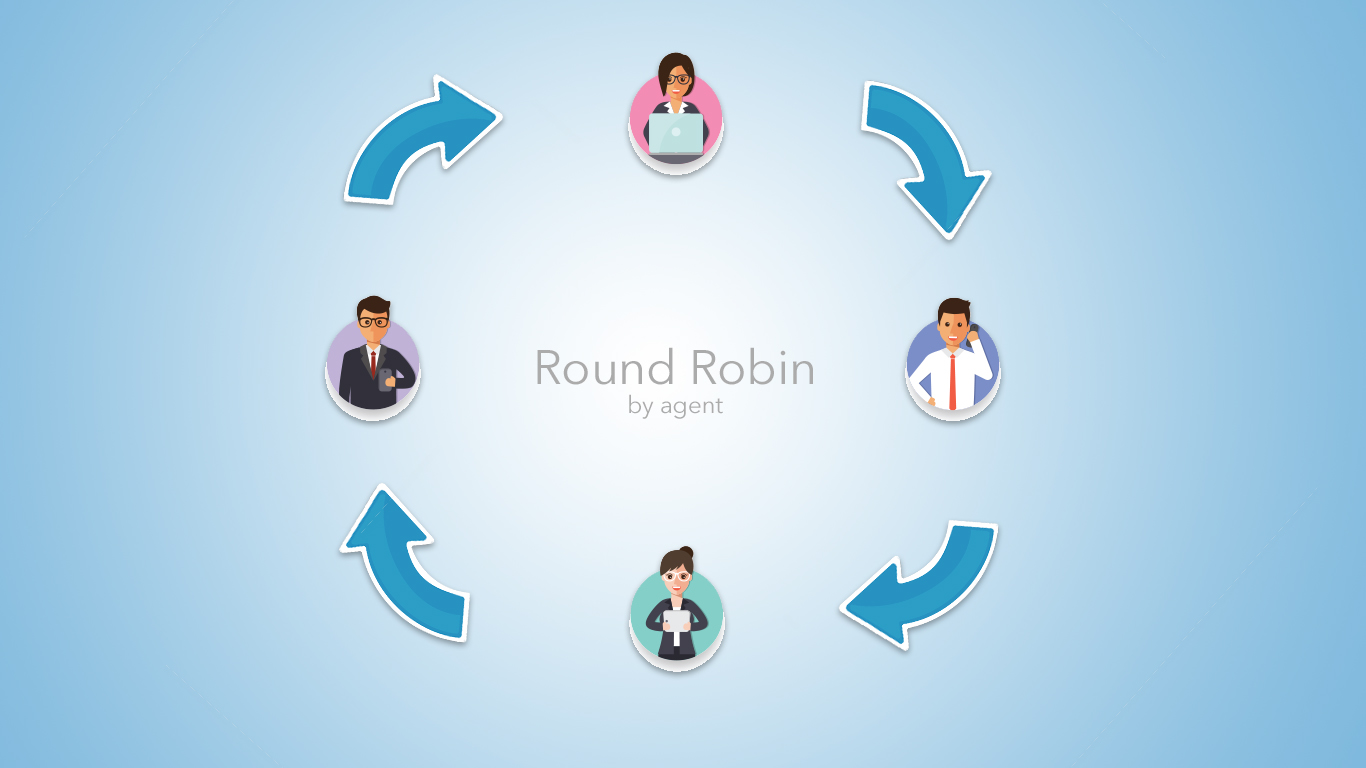 The second is called Round Robin by Team
The second is called Round Robin by Team
This is used to call Teams one at a time

The third is called Ring All
This is used to call all agents at once. Who ever answers first will take the call.
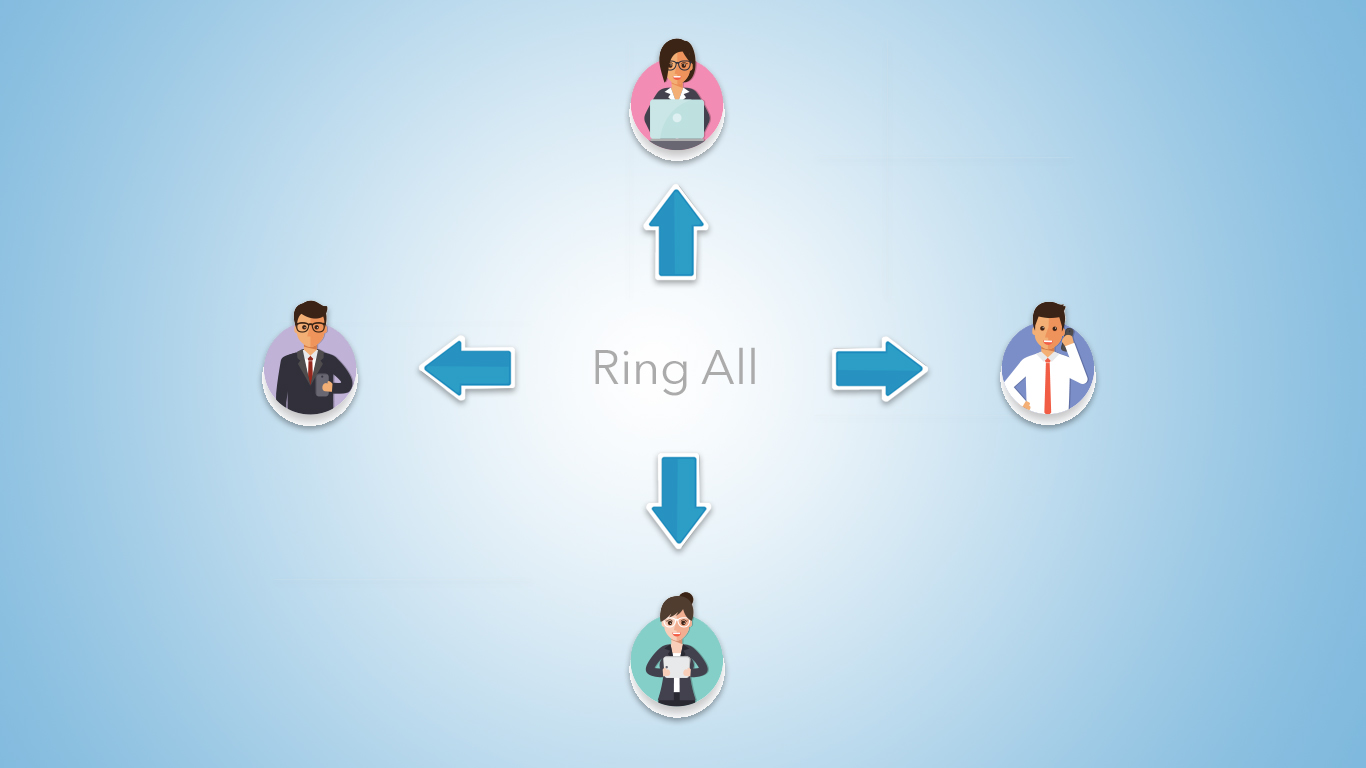
9. Navigate to the Lead Source you would like to attach the Call Flow to and select its name.
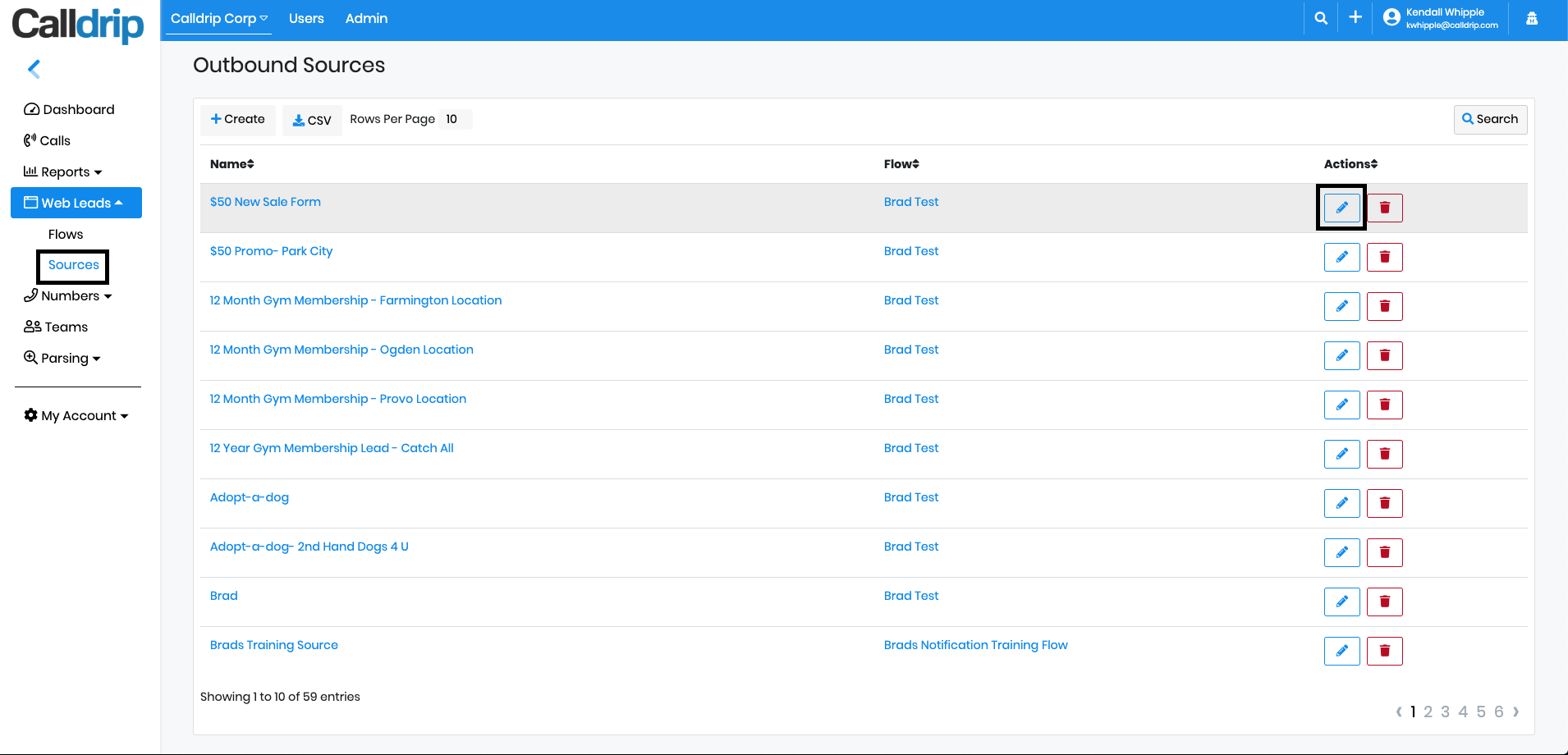
11. Select Flow and attach the flow you previously created from the drop down menu.
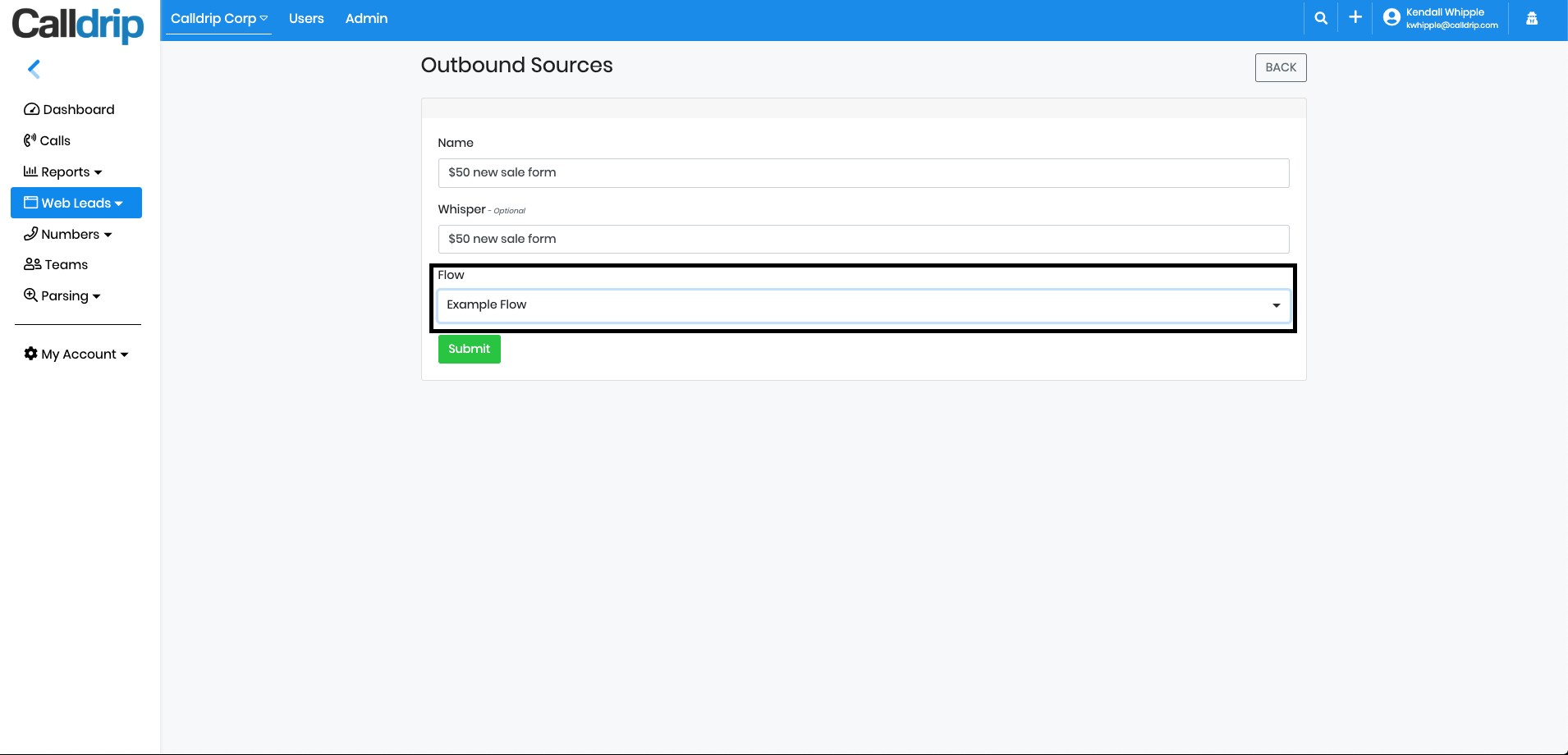
12. Click on Update - your flow should now be all set up.
No results found