Temporarily Disable Calldrip Calls for Holidays
To temporarily disable an Agent’s Schedule for a Holiday, Vacation, or Sick Leave:
> Click "My Agents"> Click "Users" > Toggle the Status Switch off
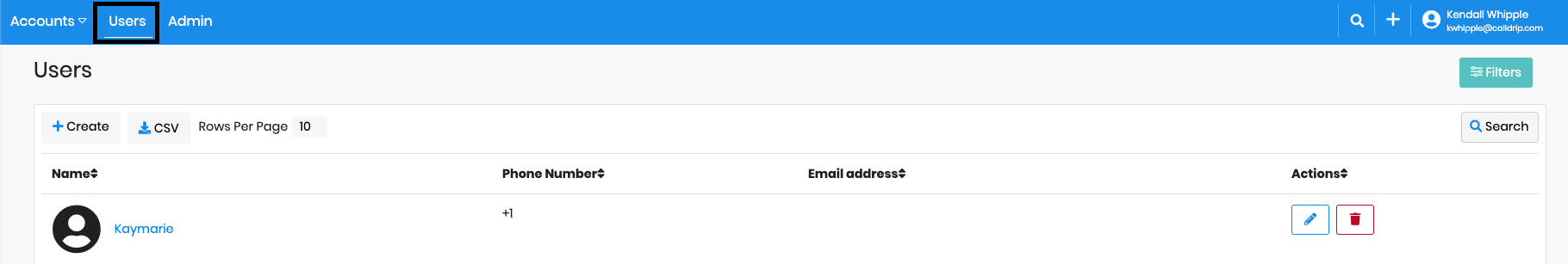
Steps: Click "Users" > Click "Schedule" > Toggle the switch off.
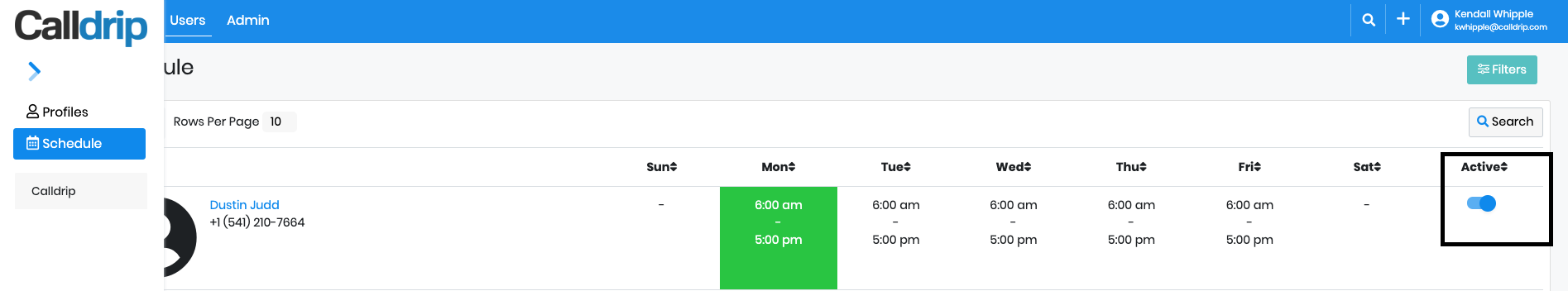
This can be completed for each agent that you would like to temporarily pause.
Please remember, the agents status will need to be re-activated when they are ready to resume the Calldrip calls.
No results found